Games that demand a lot of processing power from your computer’s central processing unit (CPU) are referred to as “CPU intensive” games. These games need the CPU to handle complex tasks, like managing large amounts of data, performing real-time calculations, and controlling multiple elements simultaneously.
Games that are CPU intensive include real-time strategy (RTS) games like Civilization VI, simulation games like Microsoft Flight Simulator, and large open-world games like Grand Theft Auto V. These games require strong processors for smooth performance.
Understanding which games are CPU intensive is important if you want to make sure your gaming setup can handle the demands of these games smoothly.
Understanding CPU-Intensive Games:
1. How Games Utilize CPU Power:
The CPU plays a critical role in gaming by handling tasks such as game logic, physics calculations, artificial intelligence (AI), and more. While the graphics processing unit (GPU) is responsible for rendering the visuals, the CPU manages everything that happens behind the scenes to ensure the game runs smoothly.
2. Difference Between CPU-Intensive and GPU-Intensive Games:
Not all games demand the same from your CPU. Some rely more on the GPU to handle graphics and visuals, while others are more CPU-intensive, needing the CPU to process a lot of information quickly. For example, games that require complex AI, large open worlds, or real-time strategy elements are often more taxing on the CPU than the GPU.
Popular CPU-Intensive Game Genres:
1. Strategy Games:
Strategy games are known for being particularly CPU-intensive. These games require the CPU to manage numerous units, calculate their movements, and simulate the outcomes of battles, all in real-time or through complex algorithms.
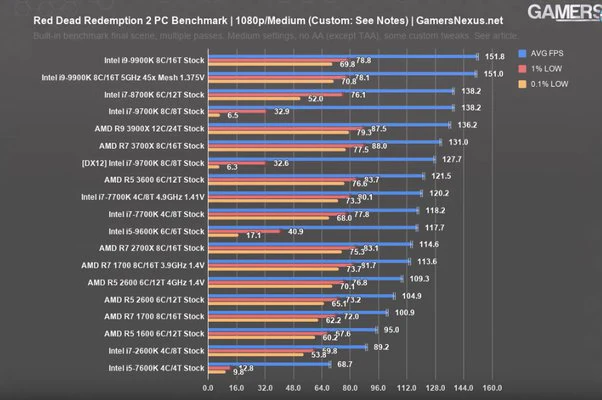
2. Simulation Games:
Simulation games also put a heavy load on the CPU. Whether it’s simulating the entire planet in “Microsoft Flight Simulator” or managing a bustling city in “Cities: Skylines,” the CPU has to perform many calculations to keep everything running smoothly.
3. Open-World Games:
Open-world games, like “Red Dead Redemption 2” or “Assassin’s Creed Odyssey,” require the CPU to manage huge environments, handle AI for characters, and process many different tasks simultaneously, making them quite demanding on the CPU.
Examples of CPU-Intensive Games:
1. Strategy Games:
Civilization VI: This game requires the CPU to manage large maps, AI opponents, and numerous calculations for every turn.
Total War series: Known for large-scale battles, the Total War games need the CPU to manage thousands of units on the battlefield at once.
2. Simulation Games:
Microsoft Flight Simulator: This game simulates the entire planet, which requires the CPU to process a huge amount of data and calculations in real-time.
Cities: Skylines: Managing a growing city with thousands of residents, traffic patterns, and infrastructure puts a heavy load on the CPU.
3. Open-World Games:
Red Dead Redemption 2: This game features a vast open world with detailed environments, AI, and physics, all of which are demanding on the CPU.
Assassin’s Creed Odyssey: The game’s large open world, complex AI, and detailed environment make it a CPU-intensive title.
Why Are These Games CPU Intensive?
1. Complex Calculations and Simulations:
CPU-intensive games often require the processor to handle complex calculations, such as simulating physics, managing AI, and performing real-time strategy computations.
2. AI Processing and Decision-Making:
Games with sophisticated AI, where characters or opponents must make decisions based on player actions, rely heavily on the CPU to perform these tasks efficiently.
3. Large Open Worlds and Real-Time Rendering:
Open-world games need the CPU to manage and render large environments, handle AI interactions, and process player actions in real-time.
How to Check If a Game Is CPU Intensive:
1. System Requirements and Benchmarks:
One way to determine if a game is CPU intensive is to check the system requirements provided by the game developers. Benchmarks from reliable sources can also give insights into how the game performs on different CPUs.
2. In-Game Settings and Performance Monitoring:
Using in-game settings to monitor performance can also help you understand how much strain the game puts on your CPU. Tools like Task Manager or third-party software can show CPU usage in real-time.
Upgrading Your CPU for Better Gaming Performance:
1. Choosing the Right CPU:
When upgrading your CPU for gaming, consider factors like core count, clock speed, and architecture. Modern games benefit from CPUs with more cores and higher clock speeds.
2. Balancing CPU and GPU Power:
Achieving the best gaming experience requires a balance between CPU and GPU power.. A strong CPU paired with a weak GPU, or vice versa, can lead to bottlenecks, where one component holds back the performance of the other.
3. Cooling and Overclocking Considerations:
If you plan to overclock your CPU to get more performance, make sure you have adequate cooling to prevent overheating. Overclocking can provide a performance boost but also generates more heat.
Optimizing CPU Performance for Gaming:
1. Tweaking Game Settings:
Lowering certain in-game settings, such as shadows, textures, and draw distance, can reduce the load on your CPU, leading to smoother gameplay.

2. Background Process Management:
You may increase the performance of your game by freeing up CPU resources by shutting down pointless background processes and applications.
3. Regular Maintenance and Updates:
Keeping your system clean from dust, updating drivers, and performing regular maintenance can ensure your CPU continues to perform well over time.
The Future of CPU-Intensive Games:
1. Trends in Game Development:
As games become more complex, the demand for CPU power will continue to grow. Developers are increasingly creating games with larger worlds, more detailed simulations, and advanced AI, all of which require more processing power.
2. The Impact of New Technologies Like AI and Ray Tracing:
Games are being developed and played differently because to new technology like AI and ray tracing. AI can make in-game characters smarter and more responsive, while ray tracing adds realistic lighting and shadows. Both of these technologies are demanding on the CPU.
Conclusion:
In summary, CPU-intensive games require a lot from your computer’s processor. Whether it’s managing complex AI, handling large open worlds, or performing real-time calculations, these games push your CPU to its limits. Understanding which games are CPU-intensive and how to optimize your system for them can help you enjoy a smoother gaming experience.
FAQ’s:
1. What makes a game CPU intensive?
A game is considered CPU intensive if it requires the processor to handle complex tasks like AI processing, physics calculations, and managing large amounts of data in real-time.
2. Can a good GPU compensate for a weak CPU?
While a good GPU can improve graphics performance, it cannot fully compensate for a weak CPU, especially in CPU-intensive games that require significant processing power.
3. How can I improve CPU performance without upgrading?
You can improve CPU performance by tweaking game settings, closing unnecessary background processes, and keeping your system clean and updated.
4. Are older games less CPU intensive?
Generally, older games are less CPU intensive because they have simpler graphics and AI. However, some older titles can still be demanding depending on their design.
5. What’s more important, CPU or GPU?
Both are important, but it depends on the game. CPU-intensive games require a strong processor, while graphics-heavy games need a powerful GPU. A balanced system is key for overall performance.












