In today’s fast-paced digital world, low CPU and memory usage is crucial for ensuring optimal performance, especially for businesses and developers.
Efficiently managing CPU and memory usage leads to enhanced user experiences, reduces hardware costs, and prevents systems from being bogged down by resource-intensive tasks.
This article delves into the most effective strategies and techniques to minimize CPU and memory usage, ensuring smoother operation and better system reliability.
Why Low CPU and Memory Usage is Essential:
CPU (Central Processing Unit) and memory (RAM) are critical resources that drive the performance of any computer or server. Excessive usage of either resource can lead to poor application performance, sluggish system responses, and even complete system crashes. Reducing CPU and memory consumption becomes essential, especially for developers, system administrators, and users managing high-demand applications or large-scale systems.
1. Key Benefits of Reducing CPU and Memory Usage:
- Improved Application Performance: Reducing CPU and memory usage ensures faster load times and smoother operation for both users and backend processes.
- Cost Efficiency: Optimizing resource usage allows for fewer hardware upgrades and reduced energy consumption.
- Prolonged System Lifespan: Lowering CPU and memory stress prolongs the life of hardware, leading to fewer malfunctions and reduced downtime.
- Scalability: Efficient systems can handle more workloads or scale horizontally without being bottlenecked by resource constraints.
Top Strategies to Minimize CPU and Memory Usage:
1. Optimize Code Efficiency
Writing efficient code is one of the primary methods to reduce CPU and memory usage. Poorly written code leads to unnecessary processes that can hog system resources. Below are a few ways to ensure code efficiency:
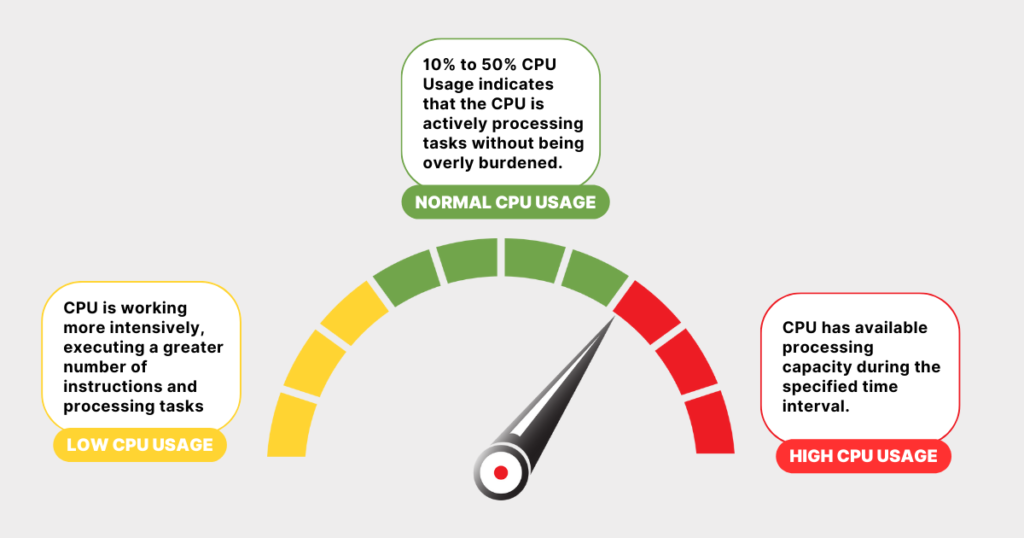
- Use Algorithms Wisely: Some algorithms are more resource-intensive than others. Opt for algorithms that balance speed and memory consumption.
- Memory Management Techniques: Proper allocation and deallocation of memory in programming languages such as C++ and Java can significantly reduce memory usage.
- Avoid Memory Leaks: Memory leaks occur when a program consumes more memory without releasing it. This leads to ever-increasing memory usage over time, which can severely affect the CPU and memory.
2. Monitor System Usage
Regularly monitoring CPU and memory usage helps identify the processes that are using the most resources. This data allows you to pinpoint bottlenecks and inefficiencies.
- Task Manager (Windows) or Activity Monitor (macOS): These built-in tools display real-time CPU and memory usage, helping to locate high-resource tasks.
- Third-Party Monitoring Tools: Tools like New Relic, Nagios, and Datadog provide advanced monitoring and alerting features to ensure you’re aware when CPU or memory usage spikes.
3. Implement Multi-Threading or Parallel Processing
Multi-threading and parallel processing allow multiple processes to run concurrently, distributing CPU load more efficiently. This reduces the strain on a single thread and utilizes available CPU cores more effectively.
- Example of Multi-Threading: In a web server, handling multiple client requests simultaneously rather than processing them sequentially can drastically reduce CPU load.
- Use Asynchronous Processes: For tasks that can be performed in the background (like file I/O operations), adopting asynchronous processing models reduces CPU blocking and improves performance.
4. Optimize Data Structures and Algorithms
Choosing the right data structures plays a pivotal role in minimizing memory and CPU consumption. For example:
- Hash tables or binary search trees can offer efficient ways to search for and access data.
- Use dynamic data structures to allocate memory as needed, instead of reserving large blocks upfront.
Additionally, certain sorting or search algorithms may be more efficient than others, especially when handling large datasets. Consider complexity (Big O Notation) when selecting algorithms, aiming to minimize CPU cycles.
5. Efficient Use of Caching
Putting in place a caching system can drastically cut down on CPU and memory consumption. Caching is the process of keeping the outcomes of costly operations in reserve so they don’t have to be computed again.
- Memory Caching: Information is kept in memory to enable instant access. While this uses some RAM, it drastically reduces CPU cycles needed for computation.
- Disk Caching: Frequently accessed data is stored on disk, reducing the need for repeated database queries or recalculations.
6. Manage Background Processes
One common cause of high CPU and memory usage is the presence of unnecessary background processes. By limiting these processes, you can significantly improve system performance.
- Disable Unnecessary Services: Many applications run background services that consume CPU and memory. Review and deactivate non-essential services on a regular basis.
- Scheduled Tasks: Use scheduling tools to run resource-intensive tasks (like backups or virus scans) during off-peak hours to minimize their impact on system performance during high-demand periods.
7. Optimize Database Queries
Poorly optimized database queries can consume a large amount of CPU and memory resources, especially when dealing with large datasets.
- Use Indexing: Proper indexing speeds up data retrieval, reducing CPU workload and memory usage.
- Limit Query Scope: Instead of retrieving entire datasets, retrieve only the necessary data. This expedites execution and uses less memory.
- Optimize Joins and Aggregations: Joins and aggregation functions (like SUM or AVG) can be resource-intensive. Streamline queries and consider breaking them into simpler subqueries.
System-Level Optimizations for Low CPU and Memory Usage:
1. Adjust Operating System Settings
Most operating systems come with settings that can be optimized for performance:
- Power Settings: Switch to high-performance power settings to reduce CPU throttling.
- Virtual Memory Settings: Increasing virtual memory (swap) can help alleviate some of the load on the system RAM.
- Adjust Visual Effects: On desktops, reducing or disabling visual effects like animations can free up CPU and memory resources.
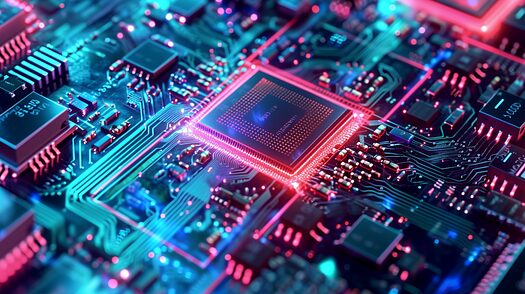
2. Use Lightweight Applications
Whenever possible, opt for lightweight applications that have been designed to minimize CPU and memory usage.
- Text Editors: For instance, lightweight editors like Notepad++ or Sublime Text use significantly fewer resources compared to heavier IDEs.
- Browsers: Some web browsers, such as Brave, are optimized to use fewer resources than traditional browsers like Chrome.
3. Efficient Memory Paging
Operating systems use paging to move data between RAM and disk storage. Properly tuning your paging settings can reduce unnecessary swapping, which consumes both CPU and memory.
- Increase RAM: Adding more RAM is the simplest way to reduce memory paging and boost overall system performance.
- Optimize Swap File: For Linux systems, adjusting the swapiness parameter can help control how often the system uses swap space, balancing memory usage and CPU load.
Common Pitfalls and How to Avoid Them
Even with the best intentions, some optimizations can backfire if not done correctly. Below are some common pitfalls:
- Over-Optimization: Focusing too much on minimizing CPU and memory usage can lead to code that is difficult to maintain and debug.
- Ignoring Resource-Heavy Dependencies: Third-party libraries or frameworks can consume significant resources. Always vet and test any external code for performance issues.
- Neglecting Security: While optimizing for performance, always ensure that security is not compromised. Some optimizations, such as reducing checks or validations, may open the system to vulnerabilities.
Conclusion:
By implementing these strategies and optimizations, you can achieve low CPU and memory usage without sacrificing performance. Whether you are a developer, system administrator, or user, mastering resource management can lead to significant improvements in performance, cost-efficiency, and system reliability.
FAQ’s:
1. What causes high CPU and memory usage?
High CPU and memory usage can be caused by several factors, including inefficient software, poorly optimized code, resource-heavy background processes, or running multiple applications simultaneously. Memory leaks and poorly optimized database queries can also contribute to increased resource usage.
2. How can I monitor CPU and memory usage?
You can monitor CPU and memory usage using built-in tools like Task Manager in Windows, Activity Monitor on macOS, or top/htop in Linux. Additionally, third-party monitoring tools like Datadog, Nagios, and New Relic offer more advanced tracking and reporting features.
3. What is the benefit of reducing CPU and memory usage?
Reducing CPU and memory usage improves system performance, reduces response times, prolongs hardware lifespan, saves energy, and lowers costs. It also allows systems to scale efficiently and handle more users or processes without needing frequent hardware upgrades.
4. What are memory leaks, and how do they affect performance?
A memory leak occurs when a program allocates memory but does not release it back to the system after it is done using it. Over time, this leads to increased memory consumption, which can slow down the system and eventually cause it to crash or freeze.
5. How does multi-threading help reduce CPU usage?
Multi-threading allows different parts of a program to run simultaneously on different CPU cores. This distributes the workload more evenly across available resources, reducing the strain on a single CPU core and improving the program’s overall efficiency.
6. What tools can I use to optimize my code for lower CPU and memory usage?
Popular tools for optimizing code include profilers like gprof or VisualVM to identify bottlenecks, memory management techniques, and efficient algorithms to reduce unnecessary computation. You can also use linting tools and static analyzers to check for inefficiencies in the code.
7. How does caching help in reducing CPU and memory usage?
Data that is often retrieved is cached, saving the system from having to constantly fetch or recalculate the data.This reduces both CPU load and memory usage, as cached results are much faster to retrieve.
8. What are some quick ways to reduce CPU and memory usage on my computer?
You can cut back on memory and CPU use by:
- Closing unused applications and browser tabs
- Disabling unnecessary startup programs and background services
- updating software and drivers to the most recent versions
- Switching to lightweight applications
9. How does optimizing database queries help with CPU and memory usage?
Efficient database queries reduce CPU load by minimizing the amount of work the database server needs to perform. Using indexing, retrieving only necessary data, and optimizing joins and aggregations can significantly reduce memory consumption and processing time.
10. What is the role of virtual memory in reducing CPU and memory usage?
By enabling computers to use disc space as an extension of RAM, virtual memory can lessen the strain on physical memory.However, excessive reliance on virtual memory (paging) can slow down performance, as disk access is much slower than RAM access.
11. What is the difference between CPU usage and memory usage?
CPU usage refers to the percentage of the processor’s capacity being used by running programs and processes. Memory usage, on the other hand, refers to the amount of RAM that is being consumed by applications to store temporary data for fast access.
12. How can I prevent background processes from using too much CPU or memory?
You can prevent background processes from consuming excessive resources by:
- Disabling or uninstalling unnecessary background services
- Utilising Task Scheduler to execute resource-intensive tasks at off-peak hours
- Monitoring and manually stopping resource-hogging tasks using system tools like Task Manager or Activity Monitor.













