Overwatch is one of the most popular first-person shooter games, known for its fast-paced action and team-based gameplay. But when it comes to performance, many players wonder, is Overwatch CPU or GPU intensive?
Overwatch is both CPU and GPU intensive. The CPU handles game logic, physics, and AI, while the GPU is crucial for rendering graphics and achieving high FPS. A balanced setup with a mid-to-high-end CPU and GPU ensures smooth gameplay and optimal performance.
Understanding this can help you optimize your system for the best experience.
Understanding CPU vs. GPU in Gaming!
1. The Role of the CPU in Gaming:
The CPU (Central Processing Unit) handles game logic, physics calculations, and AI. It’s crucial for games with complex calculations, such as strategy or simulation games.
2. The Role of the GPU in Gaming:
Graphics rendering is the responsibility of the GPU (Graphics Processing Unit). The better the GPU, the higher the FPS (frames per second) you can achieve.
3. Different Games Utilize CPU and GPU Resources:
Some games, like open-world RPGs, rely more on the CPU for AI and world simulation. Others, like first-person shooters, depend more on the GPU for high refresh rates.
Is Overwatch CPU or GPU Intensive?
Overwatch relies on both the CPU and GPU to deliver smooth and responsive gameplay. The CPU plays a crucial role in handling game logic, physics calculations, and AI-driven elements, ensuring that character movements, hit detection, and in-game mechanics function seamlessly. A strong CPU is particularly important for maintaining stable performance in fast-paced action scenes, where quick calculations are necessary to keep up with the game’s real-time mechanics. Without a capable CPU, players may experience stuttering, lag, or delays in processing game inputs, which can significantly impact their overall gaming experience.
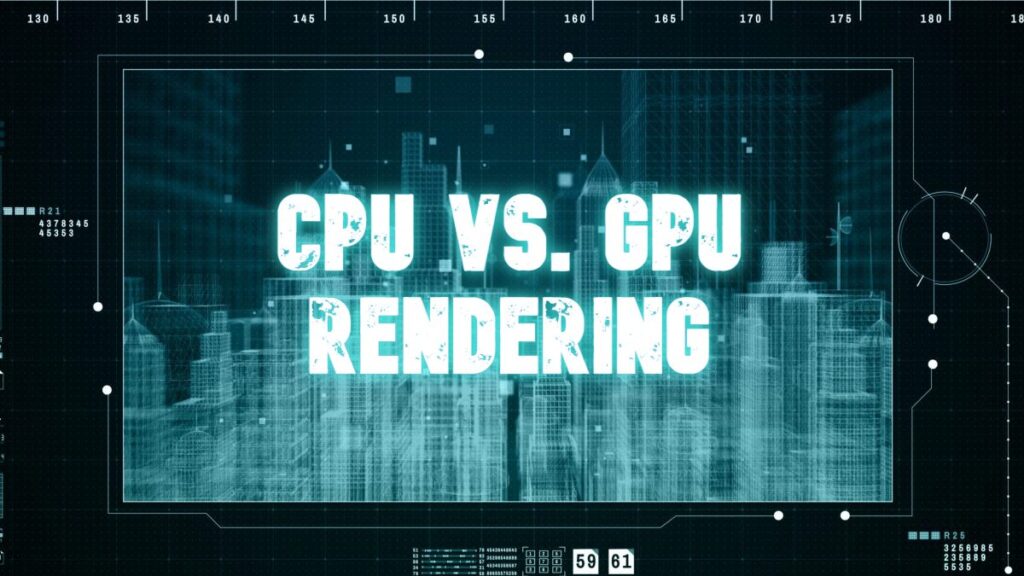
At the same time, the GPU is essential for rendering high-quality visuals, textures, lighting effects, and animations, all of which contribute to an immersive gaming environment. A powerful GPU allows for higher frame rates, ensuring smoother motion and better responsiveness, which is particularly important for competitive play. Players aiming for high refresh rates, such as 144Hz or 240Hz, require a capable GPU to maintain consistent performance at those levels. To achieve the best results, a balanced setup with a mid-to-high-end CPU and GPU is recommended, allowing Overwatch to run efficiently without bottlenecks and providing an optimal gaming experience.
Overwatch System Requirements!
1. Minimum Requirements:
- CPU: AMD Phenom X3 8650 or Intel Core i3
- GPU: NVIDIA GTX 460 or AMD Radeon HD 4850
- RAM: 4GB
2. Recommended Requirements:
- CPU: AMD Phenom II X3 or Intel Core i5
- GPU: AMD Radeon HD 7950 or NVIDIA GTX 660
- RAM: 6GB
How the CPU Affects Overwatch Performance?
In order to handle physics calculations, artificial intelligence (AI), and player hit registration—all essential for fluid and responsive gameplay—Overwatch significantly relies on the CPU. A faster CPU ensures these tasks are processed more efficiently, reducing delays and improving overall performance. This is especially important in competitive gaming, where split-second decisions can make a significant difference. Additionally, players using high refresh rate monitors, such as 144Hz or 240Hz, will benefit from a strong CPU, as it helps maintain consistently high frame rates and minimizes input lag.
How the GPU Affects Overwatch Performance?
Overwatch is a visually stunning game that relies heavily on the GPU to deliver high-quality graphics and smooth performance. The GPU is responsible for rendering detailed textures, realistic lighting effects, and dynamic shadows, all of which contribute to the game’s immersive experience. A powerful GPU ensures that players can enjoy higher frame rates, which leads to smoother gameplay and quicker reaction times, crucial for competitive play. Additionally, a high-end GPU enhances visual fidelity, making the game more vibrant and lifelike. Investing in a good GPU significantly improves the overall gaming experience, reducing lag and screen tearing while maintaining consistent performance.
Overwatch Benchmarking and Performance Tests!
1. Overwatch Performance at 1080p and 1440p:
Benchmarks indicate that Overwatch runs smoothly on mid-range hardware. At 1080p, a GTX 1660 delivers over 144 FPS, ensuring a fluid gaming experience. At 1440p, an RTX 3060 maintains stable performance, balancing visuals and frame rates effectively.
2. Overwatch Performance at 4K Resolution:
For 4K gaming, Overwatch requires a high-end GPU to maintain smooth gameplay. An RTX 3080 is recommended for delivering consistent performance at ultra-high resolutions, ensuring crisp visuals without significant frame drops.
Additional Tips to Boost Overwatch Performance!
Besides adjusting in-game and GPU settings, ensuring your system runs efficiently can further enhance Overwatch’s performance. Closing unnecessary background applications, disabling overlays, and optimizing Windows settings can free up system resources, improving FPS and reducing input lag.

Hardware upgrades can also make a significant difference. Upgrading to an SSD for faster load times, increasing RAM for smoother multitasking, and using a high-refresh-rate monitor can enhance the overall gaming experience. Regularly cleaning your PC to prevent overheating can also help maintain stable performance.
Optimizing Overwatch for the Best Performance!
1. Optimize In-Game Settings for Higher FPS:
Lowering settings like shadows, anti-aliasing, and texture quality can significantly boost FPS. Adjusting resolution scaling and disabling V-Sync can further improve performance without sacrificing too much visual quality.
2. Enhance GPU Settings for Better Performance:
Tweaking NVIDIA or AMD control panel settings, enabling low-latency mode, and keeping drivers updated can optimize GPU performance. Reducing background applications and enabling performance mode can also help achieve smoother gameplay.
FAQs:
1. Is Overwatch more dependent on CPU or GPU?
Overwatch requires a good balance of both. However, for higher FPS, a strong GPU is more important.
2. Can I play Overwatch on a low-end PC?
Yes, but you’ll need to lower graphics settings and resolution to maintain playable frame rates.
3. What is the best CPU/GPU combo for Overwatch?
An Intel i5/i7 or Ryzen 5 paired with an NVIDIA GTX 1660 or RTX 3060 is a great choice.
4. How do I increase FPS in Overwatch?
Lowering resolution, adjusting in-game settings, and updating drivers can boost FPS.
5. Does Overwatch require a gaming PC?
Not necessarily. Even a mid-range PC can run Overwatch smoothly with the right settings.
Conclusion:
Overwatch is a balanced game in terms of CPU and GPU usage. While the CPU handles physics and game logic, the GPU is crucial for rendering high-quality visuals. For the best performance, a mid-to-high-end CPU and GPU combo is ideal.
Also Read:
- Can I Build A CPU Cooling System For Gaming – Your Guide To Building A Powerful And Efficient Cooling System For Gaming!
- How To Determine A Pnozmulti Cpu Ip Address – Follow Our Step-By-Step Guide!
- ow to See CPU Usage in Interworx – Monitor Your Server Performance Now!
- Is More Cpu Cores Better For Programming? – Find Out The Best Cpu Setup For Your Development Needs Today!
- How To Slow My Cpu Fans? – Follow Our Guide To Adjust Fan Speeds Safely!










