When you hear the term overclocking, your mind might jump to images of high-performance gaming setups or extreme PC builds. But what exactly does overclocking mean, and is it bad for your CPU?
Overclocking can improve performance but may lead to overheating, reduced lifespan, or system instability if not managed well. It often voids warranties, so it’s important to have proper cooling and test for stability to avoid damage.
In this article, we’ll dive into the world of overclocking, exploring the benefits, risks, and everything you need to know to make an informed decision about whether it’s worth it for you.
What is Overclocking?
Overclocking means making your computer’s CPU run faster than the speed it was designed for by the company that made it. Every CPU has a base speed, measured in gigahertz (GHz), which tells you how fast it can do things. When you overclock a CPU, you are telling it to work at a higher speed than normal. This can help your computer perform better, especially when you are doing things that use a lot of power, like playing games, editing videos, or using big software programs. Overclocking pushes the CPU to work harder and faster, which can lead to quicker results and smoother experiences during these tasks.
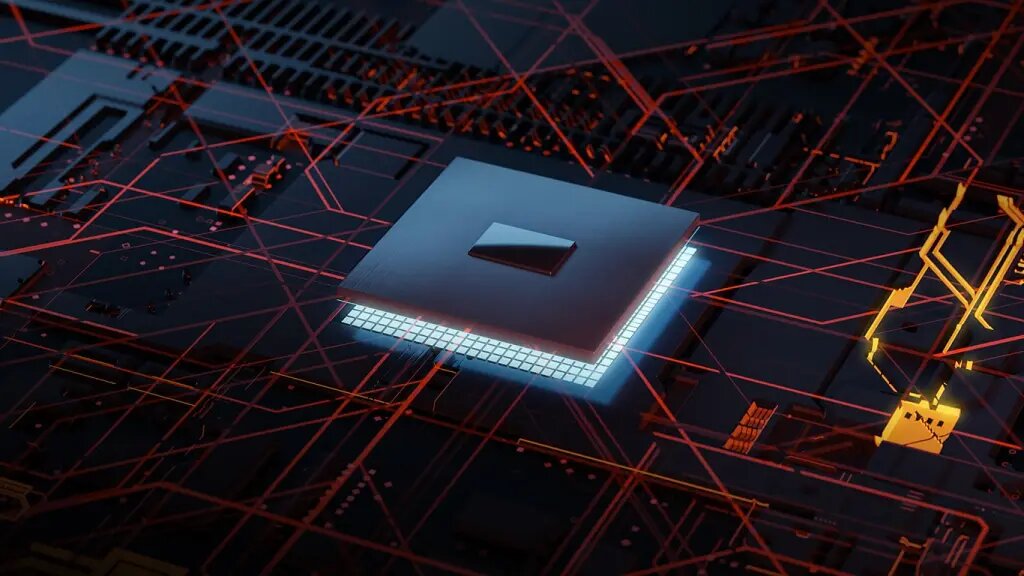
Many people who love computers like to overclock their CPUs to get extra speed and power out of their systems. It can help increase frame rates in video games or make videos and photos process faster. For some users, overclocking isn’t just about speed—it’s also about the fun of testing and tuning their system to see how far they can push it. They enjoy changing settings, watching temperatures, and finding the best mix of performance and safety. While it can make your system faster, overclocking also needs to be done carefully to avoid overheating or damaging your CPU.
How Overclocking Affects CPU Performance?
Overclocking increases the clock speed of your CPU, which means it can process more instructions per second. For many users, this translates to better performance, particularly in tasks like gaming or running demanding applications.
1. Speed Boosts from Overclocking:
When you overclock a CPU, you’re increasing its performance by making it work faster. This means more power to your system, allowing for quicker processing and reduced latency in certain tasks. For gamers, a higher clock speed could mean smoother frame rates in games, especially those that rely heavily on CPU performance.
2. Potential Advantages of Overclocking for Gamers and Enthusiasts:
Overclocking can provide a noticeable improvement in gaming experiences. For users who enjoy benchmarking and tweaking their system, overclocking offers the potential to maximize every ounce of power their CPU can give, ensuring smoother, faster gameplay.
Does Overclocking Increase Power Consumption?
- Overclocking increases your CPU’s power consumption.
- Running your CPU at higher speeds requires more electricity.
- Expect a possible rise in your electricity bills due to overclocking.
- More power usage can stress your power supply unit (PSU).
- A stressed PSU may wear out faster or become unstable.
- Overclocking can shorten the lifespan of hardware components.
- If your PSU isn’t powerful enough, it might fail under extra load.
- Always check if your PSU can handle increased power demands before overclocking.
- Using a high-quality PSU helps protect your system during overclocking.
- Monitoring power usage can help avoid unexpected shutdowns or hardware damage.
Is Overclocking Bad for Your CPU Long Term?
Overclocking your CPU can give you better performance, but it depends on how you do it. If you keep overclocking your CPU all the time without using good cooling or testing for stability, the extra heat and stress can slowly damage the CPU and make it stop working sooner than expected. But if you take the right steps—like using a good cooling system and increasing the speed little by little—you can get better performance without causing serious harm to your CPU in the long run. It’s all about being careful and making sure your CPU doesn’t overheat or get pushed too hard.
Getting more performance through overclocking can be exciting, but you have to be smart about it. The extra speed is nice, but if you don’t take care of your CPU, it might wear out faster. If you keep overclocking without thinking about cooling or safety, your hardware could fail much sooner. But if you spend time adjusting the settings slowly and make sure everything is running safely, you can enjoy a faster computer while still keeping your CPU in good shape. It’s important to find the right balance so you don’t lose your device’s long life for a little extra speed.
Pros and Cons of Overclocking a CPU
Here’s a simple table that breaks down the main advantages and disadvantages of overclocking your CPU:
| Pros | Cons |
| Boosts overall CPU performance | Can cause overheating if not cooled properly |
| Improves gaming and rendering speeds | May reduce CPU lifespan over time |
| Allows better multitasking | Voids warranty with many manufacturers |
| Enhances value from older processors | Can lead to system crashes or instability |
| Great for enthusiasts and power users | Requires advanced knowledge and careful setup |
How to Overclock Your CPU Safely?
While overclocking has risks, you can minimize them by following proper procedures and taking precautions.
1. The Steps to Safely Overclock a CPU:
To safely overclock, start by gradually increasing the clock speed and testing stability at each step. Keep an eye on temperatures and adjust the cooling system if necessary. Stress-test your system to ensure stability before using it for extended periods.
2. Importance of Gradual Adjustments and Testing Stability:
Never rush the overclocking process. Make small adjustments, test the system, and ensure stability before moving on. Overclocking is a process of trial and error, so patience is key.
The Role of Cooling Systems in Safe Overclocking!
- Efficient cooling is essential for safe and successful overclocking.
- Overclocking increases heat output, which can lead to permanent hardware damage if not properly managed.
- Use quality air coolers, liquid coolers, or custom cooling loops to manage increased temperatures.
- Ensure your chosen cooling system is rated to handle the extra heat from your specific CPU model.
- Regularly clean your cooling fans, heatsinks, and radiators to maintain optimal airflow.
- Replace thermal paste periodically to ensure proper contact between the CPU and cooler.
- Monitor CPU temperatures during stress tests to prevent overheating.
- Make sure your PC case has good airflow, with enough intake and exhaust fans.
- Avoid overclocking in high ambient temperatures unless your cooling system is extra efficient.
- Consider upgrading to high-performance cooling solutions if you plan to overclock heavily.
Alternatives to Overclocking for Better Performance!
If overclocking feels too risky for you, there are still many ways to make your computer faster without increasing the CPU’s clock speed. One of the best ways to boost performance is by changing some system settings to make everything run more smoothly. You can also upgrade other parts of your computer, like adding more RAM, switching to a faster solid-state drive (SSD), or getting a better graphics card (GPU). These changes can make your computer feel faster and more responsive, and you don’t have to worry about the problems that can come with overclocking, like overheating or damaging your CPU. It’s a good way to get better performance without taking big risks.

If you notice that your CPU is holding back the performance of the rest of your system, then upgrading to a newer or more powerful CPU might be the smarter and safer choice. This can give you a big improvement in speed and power without having to mess with overclocking settings. Overclocking can cause instability, crashes, or even shorten the life of your components, especially if you’re not careful. But by upgrading your hardware instead, you can enjoy a smooth and steady boost in performance that’s reliable in the long run.
When Should You Avoid Overclocking?
Overclocking isn’t suitable for everyone. There are certain scenarios where you should avoid it.
1. Scenarios Where Overclocking Is Not Advisable:
If your CPU is already running hot, or your cooling system is inadequate, overclocking might be too risky. Additionally, if you plan to use your computer for work or other critical tasks, it may be best to leave the CPU at its factory settings.
2. The Role of Warranty Considerations:
Many manufacturers void warranties if they find that a CPU has been overclocked. If maintaining your warranty is important to you, it’s best to avoid overclocking.
FAQs:
1. What is the best CPU for overclocking?
The best CPUs for overclocking are typically unlocked models, such as Intel’s “K” or “KF” series (e.g., Intel Core i9-13900K) and AMD’s Ryzen series (e.g., Ryzen 9 5950X). These processors are specifically designed to handle overclocking and offer better performance when pushed beyond their standard clock speeds.
2. How can I prevent my CPU from overheating while overclocking?
To prevent your CPU from overheating during overclocking, you should ensure you have adequate cooling. This includes:
- Upgrading your CPU cooler: Consider high-performance air coolers or even liquid cooling if you’re pushing the CPU to high speeds.
- Proper airflow in your case: Ensure good airflow with enough intake and exhaust fans to expel heat efficiently.
- Monitor temperatures regularly: Use monitoring tools like HWMonitor or CoreTemp to keep track of your CPU temperature.
- Reduce overclocking if needed: If temperatures exceed safe limits (usually around 85°C), you may need to reduce the overclock or improve your cooling system.
3. Does overclocking void my CPU warranty?
Yes, overclocking can void your CPU’s warranty in many cases. Manufacturers like Intel and AMD typically state that modifying the clock speed beyond factory settings may lead to the warranty being invalidated. Always check your CPU’s warranty terms to understand the implications of overclocking.
4. Can overclocking cause data loss or corruption?
While overclocking itself doesn’t directly cause data loss, it can lead to system instability, which can increase the risk of crashes or freezes. If your system crashes or becomes unstable during important tasks like file transfers or saving work, there is a chance of data corruption. Therefore, it’s important to ensure system stability when overclocking and back up your data regularly.
5. How do I know if my CPU is stable after overclocking?
To test if your CPU is stable after overclocking, you should:
- Run stress tests: Use programs like Prime95 or AIDA64 to push your CPU to its maximum load and check for stability.
- Monitor system behavior: If your system crashes, freezes, or experiences errors, your overclock may be too aggressive.
- Monitor temperatures: Ensure that your CPU temperature stays within safe limits during testing. If the CPU overheats or the system becomes unstable, you may need to adjust the overclock settings.
Conclusion:
So, is overclocking bad for the CPU? The short answer is: it depends. If done correctly, overclocking can offer substantial performance boosts without significantly harming your CPU. However, without the proper cooling and safety measures, it can lead to overheating, instability, and even damage over time.









