When building a high-performance PC, particularly for gaming, video editing, or any intensive tasks, the question arises: “Do I need both 8-pin CPU power connectors? This seemingly insignificant feature may have a significant effect on your system’s longevity, performance, and stability. The CPU power connectors play a critical role in delivering sufficient power to your processor, and missing out on such a feature can lead to power-related issues. In this article, we’ll dive deep into what these connectors are, their purpose, and whether or not you need both to maximize your PC’s performance.
What is an 8-Pin CPU Power Connector?
The 8-pin CPU power connector is a dedicated connector designed to deliver power directly to the CPU. On most modern motherboards, especially those supporting high-end Intel and AMD processors, you’ll find one or more of these connectors. The purpose of this connector is to provide your CPU with the necessary wattage to function effectively, particularly under heavy workloads.
While earlier motherboards could suffice with a simple 4-pin connector, modern CPUs, which demand more power, benefit from an 8-pin connector to ensure they can operate at their maximum potential.
Why Some Motherboards Have Two 8-Pin Connectors:
A motherboard may contain two 8-pin connectors (often in conjunction with a 4-pin connector), or it may just have one 8-pin connector. The second connector is typically found on higher-end motherboards designed for overclocking or for systems using high-performance processors that require additional power for stability.

Having two connectors means that your CPU can draw more power, which can lead to increased stability and more headroom for overclocking or sustained performance under demanding tasks. For systems that are meant to run high-power workloads, dual 8-pin connectors ensure that the CPU receives ample power, even under extreme conditions.
When is One 8-Pin Connector Enough?
For most users, especially those using mid-range CPUs and not overclocking, a single 8-pin CPU power connector is often sufficient. If your system isn’t being pushed to its limits, it won’t require the additional power provided by the second connector.
Here are some scenarios where one 8-pin connector will suffice:
- Mid-range processors: CPUs like Intel Core i5 or AMD Ryzen 5 typically won’t need the extra power from a second connector unless overclocked.
- Basic overclocking: Mild overclocking doesn’t usually demand as much power. A single 8-pin connector can provide enough wattage.
- Non-gaming or non-intensive use: Systems primarily used for everyday tasks (browsing, office work, etc.) won’t push a CPU to need more than one 8-pin connection.
If your motherboard comes with only one 8-pin power connector, it’s usually an indication that it’s designed for moderate performance and doesn’t expect the CPU to be overclocked heavily or run under extreme loads.
When Do You Need Both 8-Pin Connectors?
For enthusiasts, gamers, and overclockers, having both 8-pin connectors becomes crucial. In high-performance environments, where every bit of power delivery is needed to keep the system stable, the second 8-pin connector can make a significant difference.
Situations where both 8-pin connectors are required:
- High-end processors: Processors like Intel Core i9, AMD Ryzen 9, or Threadripper chips can demand more power, especially under sustained heavy loads.
- Extreme overclocking: Overclocking a CPU to push it beyond its base performance significantly increases power consumption. In such cases, having two 8-pin connectors ensures that the CPU has enough power to operate without running into stability issues.
- High-performance tasks: If you’re using your system for intensive workloads like 3D rendering, video editing, or machine learning, the CPU will be under continuous heavy load, requiring more power than standard applications.
- Dual-GPU configurations: Systems running multiple GPUs in tandem (SLI or Crossfire setups) often place extra strain on the CPU, meaning it needs more power than usual. A dual 8-pin power setup ensures the system remains stable during intense processing.
The Importance of Stable Power Delivery:
One of the key aspects of a reliable PC build is stable power delivery. Power fluctuations or insufficient power can cause a multitude of issues, including crashes, performance drops, or even permanent damage to your components. When you have two 8-pin connectors, it reduces the risk of voltage drops and ensures that the CPU always gets a consistent supply of power, even under extreme loads.
For users who intend to push their system to its limits—whether through overclocking or running demanding software—both connectors provide an added level of security and stability.
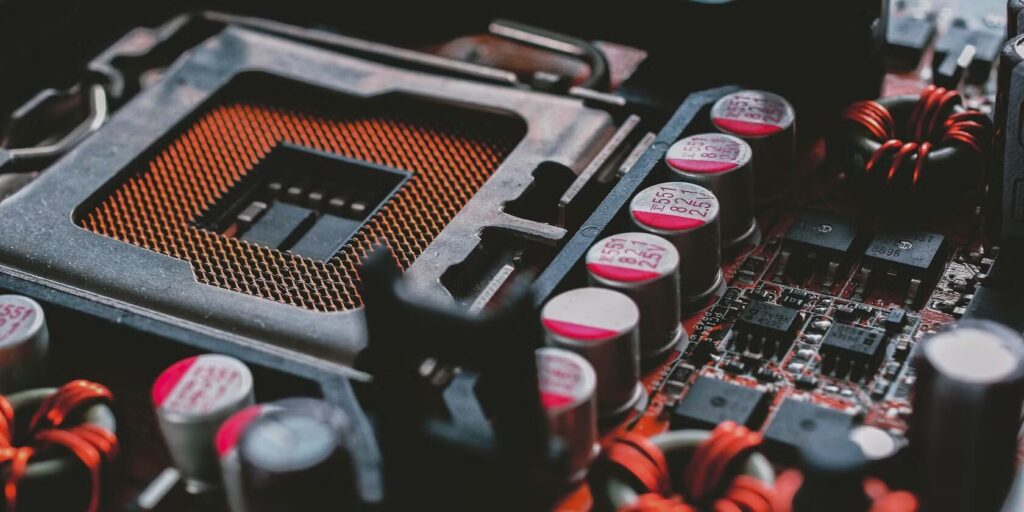
Does Having Two Connectors Increase Performance?
While having two 8-pin connectors provides more power, it doesn’t automatically result in better performance for the average user. The benefits are mostly seen in extreme scenarios:
- Overclocking: You’ll notice that the system can maintain higher overclocks with better stability.
- Intensive workloads: In professional tasks like 3D rendering or video encoding, where the CPU is fully utilized for extended periods, having more power can result in smoother performance and fewer crashes.
However, for daily tasks, gaming at stock speeds, or light multitasking, having two connectors won’t offer noticeable improvements in performance. The extra power is primarily beneficial for stability, not for raw performance gains.
Power Supply Considerations:
To make full use of both 8-pin connectors, you also need to ensure that your power supply unit (PSU) is capable of delivering sufficient power. High-quality PSUs with multiple 8-pin EPS connectors are a must for those looking to use dual connectors.
Things to consider:
- Wattage: Ensure your PSU has enough wattage to supply your entire system, including the CPU, GPU, and any additional components.
- Connector availability: Not all PSUs come with two 8-pin CPU power connectors. You may need to upgrade your PSU if it only has one.
- Efficiency rating: Look for PSUs with higher efficiency ratings (80 Plus Gold or Platinum) to ensure stable power delivery.
Final Thoughts: Do You Really Need Both 8-Pin CPU Power Connectors?
In summary, whether or not you need both 8-pin CPU power connectors depends on your system’s use case. For casual users or those with mid-range systems, a single 8-pin connector will suffice. But for overclockers, high-performance builds, or anyone using top-tier CPUs, both connectors become crucial for ensuring stable power delivery and smooth performance.
If you’re building a high-performance PC or planning to overclock, it’s always better to have the extra power headroom that comes with using both connectors. Your system will run more stably, especially during demanding tasks, ensuring that you get the most out of your hardware.
FAQ’s:
1. What is the purpose of the 8-pin CPU power connector?
The 8-pin CPU power connector supplies dedicated power to the CPU. It ensures that the processor gets the required wattage to operate efficiently, especially under heavy workloads.
2. Can I run my PC with only one 8-pin CPU connector?
Yes, for most mid-range PCs or non-overclocked systems, one 8-pin connector is usually enough. High-end systems or those that require significant power, like overclocked CPUs, may benefit from a second connector.
3. Do I need both 8-pin connectors for gaming?
For casual gaming, one 8-pin connector is often sufficient. However, for extreme gaming setups with high-end CPUs and overclocking, both connectors are recommended to ensure stability during long gaming sessions.
4. What happens if I don’t plug in the second 8-pin connector?
If your system doesn’t need the extra power, not using the second connector won’t affect performance. However, if your CPU requires more power, not using both connectors could lead to instability, system crashes, or performance drops under heavy loads.
5. Does using both 8-pin connectors improve performance?
Performance itself doesn’t increase simply by adding a second 8-pin connector. The key benefit is stability during heavy tasks or overclocking. The second connector ensures the CPU has a steady power supply.
6. How do I know if I need both 8-pin connectors?
If you’re using a high-end CPU like the Intel Core i9, AMD Ryzen 9, or engaging in overclocking, you likely need both 8-pin connectors. Additionally, check your motherboard manual; it usually specifies the power requirements.
7. Do I need a special PSU to use both 8-pin connectors?
Yes, you’ll need a power supply unit (PSU) that has dual 8-pin CPU power connectors. Many high-quality PSUs designed for gaming or professional use come with multiple CPU power connectors.
8. Can I use an adapter to connect both 8-pin connectors?
While adapters exist to convert one 8-pin connector into two, this isn’t recommended for high-performance systems. Using a dedicated PSU with both connectors provides better stability and power delivery.
9. Is overclocking possible with only one 8-pin connector?
Mild overclocking can be done with a single 8-pin connector. However, for extreme overclocking, both connectors are usually required to maintain stable power delivery and prevent crashes or power shortages.













