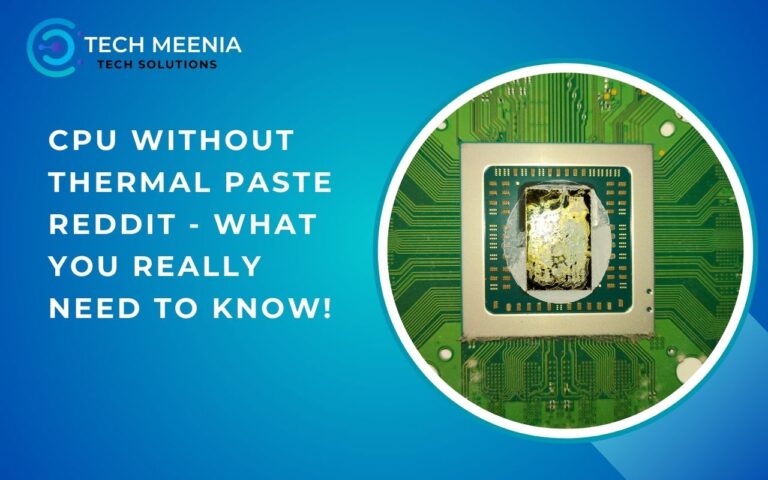When building or upgrading a computer, one of the most common questions is whether you can use a CPU without a graphics card. For many users, understanding the relationship between the CPU and GPU (Graphics Processing Unit) is crucial in making informed decisions about their PC build. While having a dedicated graphics card is essential for high-end gaming, video editing, and graphic-intensive tasks, there are situations where a CPU without a graphics card can still meet your needs.
Yes, you can use a CPU without a graphics card if the CPU has integrated graphics. This is ideal for tasks like browsing, office work, and media consumption. However, for gaming or graphic-intensive tasks, a dedicated graphics card is recommended.
In this comprehensive guide, we will explore what it means to use a CPU without a graphics card, the advantages and limitations of doing so, and which CPUs are best suited for such setups. Whether you’re on a budget, building a home theater PC, or setting up a headless server, this article will help you understand how a CPU without a dedicated GPU can be a viable solution.
What Does “CPU Without Graphics Card” Mean?
Integrated graphics are part of the CPU, meaning they are built directly into the processor. This means you don’t need a separate graphics card to use them. The graphics are managed by the CPU itself, so it’s a convenient option for people who don’t need advanced graphics performance, such as casual computer users or those who don’t play demanding games or run graphic-intensive software. On the other hand, dedicated graphics cards are separate components that you install onto your motherboard. These cards are designed specifically for handling graphics, offering much higher performance than integrated graphics, making them ideal for gaming, video editing, or running professional software that requires a lot of graphical power.

CPUs can work without a dedicated graphics card if they have integrated graphics. This means that if your CPU comes with built-in graphics, you don’t need an additional GPU for the computer to display images on the screen. However, if your CPU does not have integrated graphics and you don’t install a dedicated GPU, your computer won’t be able to display anything. In simple terms, if your CPU doesn’t have any form of graphics, whether integrated or dedicated, you won’t get any display output from your computer.
Types of CPUs That Can Run Without a Graphics Card!
1. Intel CPUs with Integrated Graphics:
Many Intel Core CPUs (like i3, i5, i7) have Intel UHD or Iris Xe graphics built-in. These CPUs can absolutely run without a dedicated graphics card.
2. AMD CPUs with Integrated Graphics (APUs):
AMD has its own line of APUs like the Ryzen 5 5600G or Ryzen 7 5700G. These processors combine a CPU and a GPU in one package, perfect if you’re building a PC with CPU without graphics card.
3. CPUs Without Integrated Graphics:
Some CPUs, like AMD’s Ryzen non-G series or Intel’s F-series (like i5-12400F), come without any graphics support. These truly are CPUs without graphics card—or any graphics at all.
Limitations of Using CPU Without Graphics Card!
1. Poor Gaming Performance:
- Integrated graphics have improved, but high-end games like Cyberpunk 2077 may struggle to run on high settings.
- A CPU without a dedicated graphics card isn’t designed for AAA gaming.
2. Lower Graphics Quality:
- Expect lower resolution and frame rates when watching high-quality videos or playing demanding games.
- Visual quality may be sacrificed, especially with graphically intense content.
3. Limited Software Compatibility:
- Creative or 3D modeling software that requires a dedicated GPU might not run properly.
- Software needing CUDA cores or OpenCL support will face limitations with a CPU lacking a dedicated graphics card.
Why You Might Want to Use a CPU Without Graphics Card?
If you’re building a PC on a budget, choosing a CPU without a separate graphics card can help save money. CPUs with integrated graphics are more than enough for basic tasks like browsing the internet, watching videos, and doing light work such as word processing. You don’t need an expensive, high-end graphics card for everyday activities. A CPU with built-in graphics can handle all these tasks efficiently, so it’s a great choice if you’re looking to keep costs down while still getting a functional system.
Another advantage of using a CPU without a dedicated graphics card is that it leads to lower power consumption and less heat. With fewer parts in the system, there’s less energy usage and less strain on your PC, making it run more quietly and efficiently. This setup is perfect if you want a simple, cost-effective build that doesn’t overheat and stays quiet while handling basic computing needs. It’s a smart way to keep things running smoothly without adding unnecessary components to your PC.
CPUs with Integrated Graphics vs. CPUs Without Integrated Graphics!
Here’s a comparison of CPUs with integrated graphics and those without. This table will help you understand the differences and what to expect from each type.
| Feature | CPUs with Integrated Graphics | CPUs Without Integrated Graphics |
| Graphics Processing Unit (GPU) | Built-in GPU for basic tasks | No GPU, requires a dedicated graphics card |
| Use Case | General use, office work, media consumption | Gaming, high-end graphics processing |
| Performance | Suitable for everyday tasks | Needs a dedicated GPU for optimal performance |
| Power Consumption | Lower power consumption | Higher power consumption (requires separate GPU) |
| Cost | Generally cheaper | More expensive due to need for separate GPU |
| Ease of Setup | Plug-and-play, no additional GPU needed | Requires purchasing and installing a dedicated GPU |
| Gaming Performance | Limited to low-end gaming | High performance for demanding games |
| Video Editing/Rendering | Suitable for light editing | Needed for heavy video editing and rendering tasks |
This table provides a quick comparison to help decide whether a CPU with or without integrated graphics fits your needs.
Best CPUs Without Graphics Card!
1. AMD Ryzen Series:
Models like the Ryzen 5 5600X or Ryzen 7 5800X don’t have built-in graphics. You’ll need a GPU or you’re left with a blank screen.
2. Intel F-Series CPUs:
Intel’s F-series processors (like i5-12400F or i7-12700F) are great if you already own a GPU, but they truly are CPUs without graphics card support.
3. Ideal Use-Cases for Headless Servers:
A CPU without graphics card is perfect for server builds that don’t need a monitor. Think NAS devices or Linux servers.
Can You Build a PC with CPU Without Graphics Card?
Yes, you can use your computer without a dedicated graphics card, but only if your CPU has integrated graphics. If your CPU doesn’t have built-in graphics, your system won’t display anything on the monitor. This is because, without an integrated GPU, the system won’t be able to process and send a signal to your display. You need a CPU with a graphics processing unit (iGPU) to make this work.
Even if your motherboard has HDMI or DisplayPort ports, they won’t function if your CPU lacks integrated graphics. The motherboard’s ports depend on the CPU to send the video signal. So, if the CPU doesn’t have an iGPU, your motherboard won’t be able to output a display signal, even though the ports are physically present. In this case, adding a dedicated GPU is necessary to get video output from your system.
How Can I Determine Whether My CPU Has Integrated Graphics?
1. Check Manufacturer’s Website:
Go to Intel’s or AMD’s official site, search for your CPU model, and look for “integrated graphics: yes/no.”
2. Use Windows Tools Like Device Manager:
In Windows, open Device Manager → Display Adapters. If you see “Intel UHD” or “Radeon Graphics,” your CPU without graphics card has integrated graphics.
Troubleshooting Common Problems!
- Check Your CPU Model: Make sure your CPU has integrated graphics (iGPU). If it doesn’t, your system won’t show any display unless a dedicated GPU is installed.
- No iGPU? No Display from Motherboard: If your CPU lacks an integrated GPU, the HDMI or DisplayPort on your motherboard will not work.
- Install a Dedicated Graphics Card: CPUs without iGPU require a dedicated graphics card for any video output.
- Verify BIOS Settings: If you’re using a CPU with iGPU and still see no display, enter the BIOS and check if integrated graphics are enabled.
- Try Resetting CMOS: Sometimes clearing the CMOS (resetting BIOS settings) can fix display detection issues.
- Update Your BIOS: A BIOS update can improve hardware compatibility and may resolve display output issues.
- Use Known Working Monitor & Cable: Always test with a working monitor and cable to rule out display hardware failure.
- Check Motherboard Compatibility: Make sure your motherboard supports your CPU, especially if using newer processors on older boards.
- Listen for Beep Codes: If there’s no display but your motherboard has a speaker, beep codes can help identify the issue.
- Test with Another CPU (If Possible): Using a known working CPU with iGPU can help confirm if the issue lies with your original processor.
How to Optimize CPU Without Graphics Card?
When your computer doesn’t have a dedicated graphics card and relies on an integrated GPU, the system uses part of the regular RAM to handle graphics tasks. This means the same memory that runs your apps is also being used for graphics. Because of this, it’s a good idea to upgrade your RAM to 16GB or even more. With more RAM, your computer can handle both regular work and graphics tasks more smoothly. If you only have 8GB or less, things might slow down when you’re running many apps, watching videos, or editing photos. Having enough RAM gives your system the extra space it needs to run everything better, especially if you’re not using a separate graphics card.

If your computer has limited power, it also helps to use lighter software that doesn’t need as many resources. For example, using Google Chrome instead of Microsoft Edge, or GIMP instead of Adobe Photoshop, can make a big difference. These lighter programs use less RAM and CPU power, which keeps your system running faster and smoother. This is especially useful when your computer is depending only on the processor without a graphics card. Choosing software that fits your system’s ability is a simple way to make sure your computer runs well, even with basic hardware.
Should You Buy a CPU Without Graphics Card in 2025?
1. Is It Worth It Today?
Yes—if your needs are simple and you choose a model with integrated graphics. A CPU without graphics card can absolutely power daily life tasks.
2. When You Should Avoid It:
If you’re gaming, doing creative work, or anything demanding—invest in a GPU or go for a strong APU instead.
FAQs:
1. Can I use my PC without a graphics card?
Yes, if your CPU has integrated graphics. If it doesn’t, you’ll need a separate GPU.
2. What happens if my CPU doesn’t have integrated graphics?
Your system won’t display anything unless you install a graphics card.
3. Are integrated graphics good enough for gaming?
For light gaming, yes. But don’t expect high performance in modern AAA titles.
4. What’s the best CPU with integrated graphics in 2025?
AMD Ryzen 7 8700G and Intel Core i5-13600K with Iris Xe graphics are top choices.
5. Can I upgrade later from a CPU without graphics card?
Absolutely. You can always add a dedicated GPU when needed.
Conclusion:
Choosing a CPU without graphics card makes sense for specific scenarios—budget PCs, office machines, and servers. But it comes with limitations. The key is knowing your needs and choosing the right CPU model. If your CPU has integrated graphics, you’re good to go. If not, you’ll need that GPU. Either way, now you know how to make the smart choice.
Also Read:
- Will A Magnet Mess Up A Cpu – Exploring The Truth Behind Magnets And Electronics!
- Can I Build A CPU Cooling System For Gaming – Your Guide To Building A Powerful And Efficient Cooling System For Gaming!
- How To Determine A Pnozmulti Cpu Ip Address – Follow Our Step-By-Step Guide!
- How to See CPU Usage in Interworx – Monitor Your Server Performance Now!
- Is More Cpu Cores Better For Programming? – Find Out The Best Cpu Setup For Your Development Needs Today!