A CPU with thermal paste is essential for maintaining optimal temperatures and preventing overheating. Whether you’re building a new PC or upgrading an existing one, understanding how thermal paste affects CPU performance is crucial.
A CPU with thermal paste ensures efficient heat transfer between the processor and the cooler, preventing overheating. Proper application improves performance and longevity. Replace old paste every 2–3 years for optimal cooling and system stability.
In this article, we’ll cover everything you need to know about thermal paste, how to apply it, and why it’s a key component for efficient CPU cooling.
Understanding Thermal Paste!
1. What is Thermal Paste?
Thermal paste, also known as thermal compound or TIM (thermal interface material), is a heat-conductive substance applied between a CPU and its cooler to improve heat transfer.
2. How Does Thermal Paste Work?
The paste fills microscopic gaps between the CPU and cooler, allowing for efficient heat dissipation. Without thermal paste, air pockets form, reducing cooling efficiency and increasing temperatures.
3. Types of Thermal Paste
- Silicone-based – Affordable and easy to apply.
- Metal-based – High thermal conductivity but electrically conductive.
- Carbon-based – Non-conductive with great performance.
- Ceramic-based – Non-conductive and beginner-friendly.
How to Apply Thermal Paste to a CPU?
When applying thermal paste, you will need a few important materials. These include thermal paste itself, isopropyl alcohol for cleaning off the old paste, and a lint-free cloth or a paper towel to wipe the surface. You will also need a CPU cooler to complete the process. To start, clean the surface of the CPU properly using isopropyl alcohol and a lint-free cloth or paper towel. Once the surface is completely clean and dry, apply a small, pea-sized amount of thermal paste in the center of the CPU. There is no need to spread it manually because the pressure from the cooler will distribute it evenly when you attach it. Secure the CPU cooler in place and make sure it is properly seated to ensure good contact between the cooler and the CPU.

It is important to avoid common mistakes when applying thermal paste. One mistake is using too much or too little paste. Too much paste can spill over the edges and create a mess, while too little paste may not provide proper heat transfer. Another mistake is using conductive thermal paste on sensitive components, which can cause electrical issues. Also, never forget to clean off the old thermal paste before applying a new layer. If old paste remains, it can affect cooling performance and lead to overheating. By following these steps carefully and avoiding these mistakes, you can ensure your CPU stays cool and works efficiently.
Comparison of Different Types of Thermal Paste!
Below is a comparison of the most common types of thermal paste based on key factors like conductivity, longevity, and ease of application.
| Type | Thermal Conductivity | Longevity | Electrically Conductive? | Ease of Application |
| Silicone-based | Low | 2–3 years | No | Easy |
| Metal-based | Very High | 3–5 years | Yes | Harder to apply |
| Carbon-based | High | 4–5 years | No | Moderate |
| Ceramic-based | Medium | 3–4 years | No | Easy |
Choosing the right thermal paste depends on your CPU’s cooling needs and your comfort with application methods.
How to Properly Apply Thermal Paste on a CPU?
Correct thermal paste application is essential for the best cooling results. Follow these steps:
- Clean the CPU and Cooler: Use isopropyl alcohol and a lint-free cloth to remove old paste.
- Apply a Small Amount: Use a pea-sized dot or a thin line at the center of the CPU.
- Spread (Optional): Some prefer spreading the paste evenly, but most coolers naturally distribute it.
- Install the Cooler: Carefully place the cooler on the CPU and apply even pressure.
- Secure and Test: Fasten the cooler properly and check CPU temperatures to ensure proper heat dissipation.
Signs You Need to Replace Thermal Paste!
Over time, thermal paste can dry out, reducing its effectiveness. If your CPU is overheating despite a functional cooling system, old thermal paste could be the culprit. Generally, replacing thermal paste every 2–3 years is recommended.
One clear sign that your CPU with thermal paste needs reapplication is increased idle and load temperatures. If your CPU used to run at lower temperatures but is now consistently hotter, dried-out thermal paste may no longer be transferring heat effectively. Additionally, if you remove your CPU cooler and notice cracked or hardened paste, it’s time for a fresh application.
Choosing the Best Thermal Paste for Your CPU!
1. Factors to Consider:
- Conductivity – Higher conductivity means better cooling.
- Viscosity – Affects how easy it is to apply.
- Longevity – Determines how often you need to reapply.
2. Best Brands:
Some of the top brands include Arctic MX-4, Noctua NT-H1, and Thermal Grizzly Kryonaut.
Common Mistakes to Avoid When Applying Thermal Paste!
Avoid these common errors to ensure your CPU with thermal paste stays cool and efficient:
- Using Too Much Paste: Excess paste can spill over and reduce heat transfer efficiency.
- Using Too Little Paste: Insufficient coverage leads to poor contact and overheating.
- Not Cleaning Old Paste: Failing to remove old thermal paste can create uneven application.
- Applying Unevenly: Spreading incorrectly may cause air pockets, reducing thermal conductivity.
- Reusing Old Paste: Dried or hardened paste won’t conduct heat properly, leading to high temperatures.
- Using Conductive Paste on Exposed Circuits: Some metal-based pastes can short-circuit components if spilled.
Proper application ensures your CPU remains cool and performs optimally over time.
Why is Thermal Paste Important for a CPU?
A CPU produces a lot of heat when it is running, especially during heavy tasks like gaming or video editing. This heat needs to be removed properly to keep the processor working smoothly. Thermal paste plays a very important role in this process. It is a special substance applied between the CPU and the cooler to fill tiny gaps and improve heat transfer. Without thermal paste, the cooler and the CPU would not make full contact, causing heat to build up quickly. This can make the processor too hot, which may slow down performance as a safety measure. If the temperature keeps rising, the CPU may shut down or even suffer permanent damage.
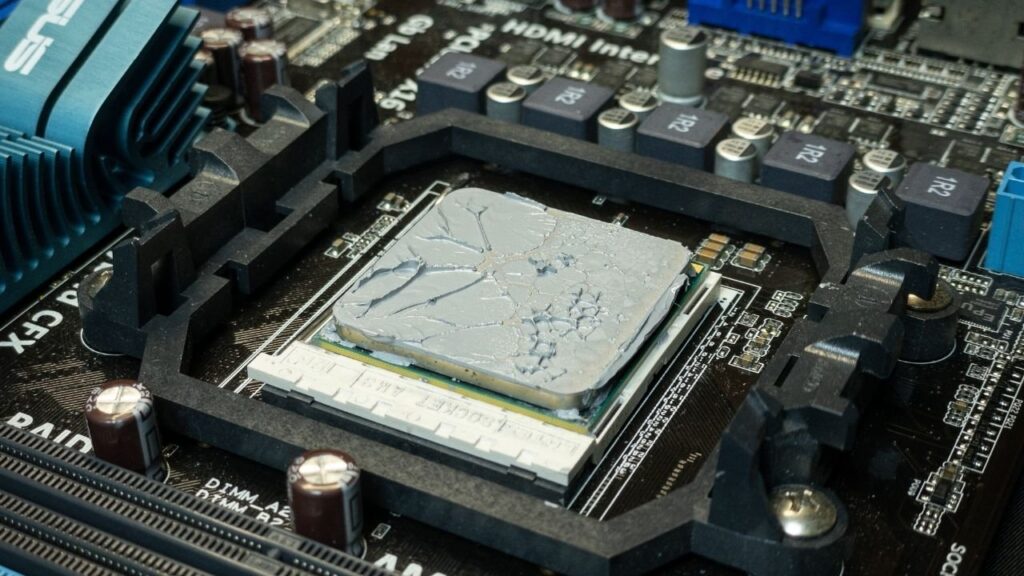
Using thermal paste helps the CPU stay at a safe temperature by transferring heat away more efficiently. This prevents the processor from overheating and allows it to work at its best. When the CPU stays cool, it can last much longer and perform better over time. If thermal paste is missing or not applied correctly, the heat will not be managed properly, leading to issues like sudden slowdowns or unexpected crashes. In extreme cases, excessive heat can damage the CPU or other computer parts. That is why applying thermal paste correctly is very important for keeping the processor safe and making sure the computer runs well.
How Often Should You Replace Thermal Paste?
1. Signs You Need a Replacement:
- Increased CPU temperatures
- CPU throttling during high loads
- Visible cracks in the thermal paste
2. Recommended Schedule:
- Every 2–3 years for standard usage
- Annually for high-performance gaming PCs
FAQs:
1. Can I use my CPU without thermal paste?
No, thermal paste is necessary for proper heat dissipation and cooling.
2. How much thermal paste should I use?
A pea-sized amount is usually sufficient to ensure full coverage.
3. Is there a difference between cheap and expensive thermal paste?
Yes, premium thermal pastes offer better conductivity and longevity.
4. Can thermal paste damage my CPU?
Conductive pastes can cause short circuits if applied incorrectly.
5. Does reapplying thermal paste improve CPU performance?
Yes, especially if the old paste has dried out or degraded.
Conclusion:
Using the right CPU with thermal paste is essential for a cool and efficient system. Proper application ensures optimal performance, longevity, and reduced overheating risks. Whether you’re a beginner or an experienced PC builder, following best practices will help keep your CPU in top shape.
Also Read:
- Bad Cpu Type In Executable Homebrew – How To Fix Error?
- Is Minecraft Gpu Or Cpu Intensive – Find Out Now!
- How To Stop Cpu Changing Depth Chart Madden 23 – Start Managing Your Roster Like A Pro Today!
- Gpu Processing Thread Is Too Slow Waiting On Cpu – Follow Our Step-By-Step Guide To Fix The Issue Today!
- Is Overwatch 2 Cpu Or Gpu Intensive – Find Out Now!









