When you first unbox your brand-new CPU, it’s likely one of the most exciting moments in the world of PC building. However, sometimes this excitement can quickly turn to worry if you notice bent pins on your CPU. A CPU with bent pins can be a daunting issue for anyone, whether you’re an experienced builder or just starting out. But don’t panic! With a little know-how, you can fix or prevent this issue.
A CPU with bent pins can cause issues like system instability and failure to boot. You can fix bent pins by carefully straightening them with precision tweezers. If the damage is severe, replacing the CPU is often the best option.
This guide will walk you through everything you need to know about CPUs with bent pins, from how to spot them to how to fix them (or avoid them altogether). Let’s dive in!
What is a CPU with Bent Pins?
A CPU with bent pins is just as it sounds. The CPU, or Central Processing Unit, has tiny metal pins under it that help it connect to the motherboard. These pins are crucial because they allow the CPU to communicate with other parts of the computer. When these pins get bent, they can’t make the proper connections. As a result, the CPU might not work correctly, leading to various problems.
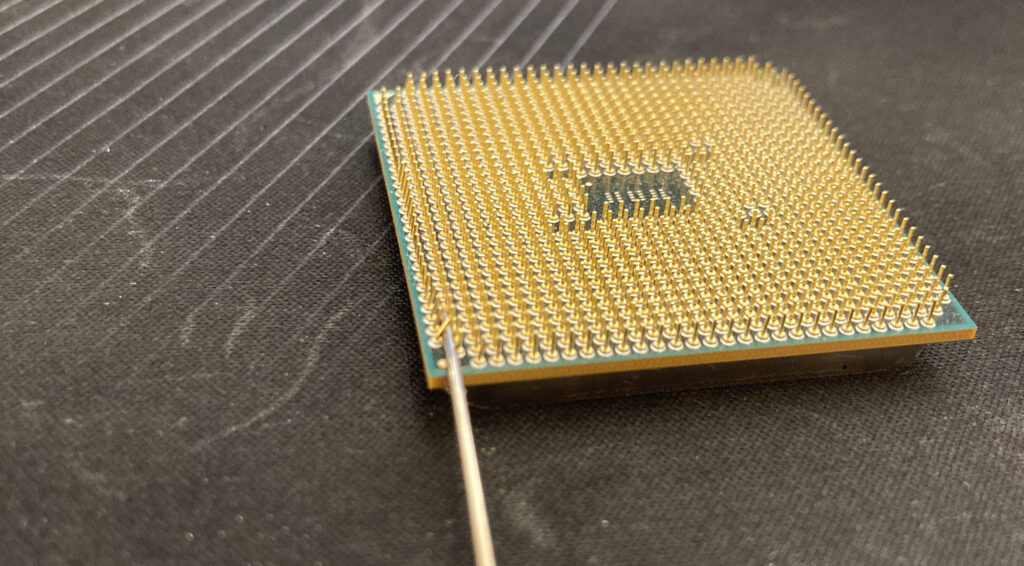
If the pins are bent, the CPU might not be able to do its job properly. This can cause the computer to crash or even stop turning on altogether. Sometimes, the system might fail to boot up, meaning it won’t start at all. In other cases, the computer may work slowly or unpredictably. It’s important to handle the CPU carefully to avoid bending these tiny pins, as even a small bend can cause significant issues.
How Do Bent Pins Occur?
Bent pins can happen easily, even with the most careful handling. They often occur during installation or removal of the CPU. Here are a few common causes:
- Improper installation: If the CPU isn’t aligned properly during installation, some of the pins can get bent.
- Using too much force: Forcing the CPU into the socket can result in bent pins.
- Accidental impact: Dropping the CPU or hitting it against a hard surface could also cause the pins to bend.
- Old, worn-out parts: Over time, CPUs and motherboards can develop wear and tear, making them more prone to issues like bent pins.
How to Spot a CPU with Bent Pins?
1. Take the CPU Out of Its Socket:
Carefully remove the CPU from its socket. Always hold it gently and place it on a clean, static-free surface to avoid damage.
2. Look Closely at the Pins:
Check the pins on the CPU to see if they are straight. Using a magnifying glass or a jeweler’s loupe can help you see better.
3. Spot Any Gaps or Misalignment:
If some pins look out of place or are not lined up with the others, they are likely bent. This is a clear sign that the CPU has bent pins.
Can a CPU with Bent Pins Still Work?
A CPU with bent pins might still work if only a few pins are slightly damaged. However, this doesn’t happen often, and it is usually not a good idea to use a CPU with bent pins. Even if the computer turns on, you might run into problems that are difficult to figure out. The CPU may not communicate properly with the motherboard, leading to unexpected issues.
Some functions may work fine, but others may fail without warning. This can cause the system to act strangely, making it hard to tell what is wrong. Even if you manage to fix the bent pins, there is still a chance that the CPU may not work as well as it should.
Using a CPU with bent pins can lead to crashes that happen randomly, making it frustrating to use your computer. The system might overheat because the processor is not getting the right signals to manage power and temperature properly. You may also notice that programs run slower than usual, or the computer might freeze unexpectedly.
How to Fix a CPU with Bent Pins?
If you discover bent pins on your CPU, don’t worry! There are ways to fix them. Here’s a step-by-step guide to straighten the pins:
1. What You’ll Need:
- Tweezers: Preferably precision tweezers for accuracy.
- Magnifying glass: To better see the pins.
- A flat, stable surface: A hard surface like a table where you can carefully work.
- Patience: This process requires a delicate touch!
2. Step-by-Step Process:
- Lay the CPU flat: Place the CPU on a flat surface.
- Inspect each pin carefully: Use your magnifying glass to examine the bent pins closely.
- Gently straighten the pins: Using your precision tweezers, carefully grab each pin and gently straighten it. Don’t rush, as applying too much force can snap the pin off entirely.
- Check alignment: Once you’ve straightened the pins, check them to ensure they’re all aligned properly.
- Reinstall the CPU: Once the pins are straight, reinstall the CPU into its socket on the motherboard, making sure it aligns correctly.
When to Seek Professional Help for Bent Pins?
If fixing the pins on your CPU feels difficult or if the CPU still doesn’t work after you try straightening the pins, it might be best to get help from a professional. Sometimes, even if you do everything carefully, the issue might not be solved, and that’s when a tech expert can really help. They have the experience and tools needed to fix any problems with your CPU, and they know exactly what to do to get it working properly. It can save you time and frustration to let someone who specializes in these repairs handle the situation.
In cases where straightening the pins doesn’t work, a technician can also look for other possible causes of the problem. They might be able to fix the issue or tell you if you need to replace the CPU altogether. Sometimes, a simple fix can make all the difference, but if the problem is more serious, a replacement might be the only option. Consulting a professional can give you peace of mind knowing that your CPU is in good hands and that you won’t waste time trying to fix something that’s beyond repair.
What Happens If You Ignore Bent Pins?
1. Ignoring Bent Pins on the CPU Can Lead to System Errors:
If you don’t fix a CPU with bent pins, you might start seeing system errors or crashes. This could affect how your computer works, causing it to stop functioning properly.
2. CPU Problems Can Cause Total Failure:
Over time, bent pins in the CPU can lead to total CPU failure. This can stop your computer from working completely, making it unusable.
3. Long-Term Damage to Your CPU and Other Parts:
If the bent pins are ignored, they could cause long-term damage to the CPU and other important parts like the motherboard or RAM. This could result in expensive repairs.
How to Prevent Bent Pins on Your CPU?
Prevention is always better than cure. Here are a few tips to avoid the hassle of dealing with a CPU with bent pins in the first place:
- Be gentle: Always handle the CPU carefully, avoiding applying too much pressure when installing it.
- Use the correct tools: Ensure that you have the right tools for installation, like a CPU socket alignment guide.
- Align the CPU properly: Ensure that the CPU is aligned properly with the motherboard socket before attempting to install it.
- Use a protective cover: Some CPUs come with protective covers. Keep this in place until you’re ready to install the CPU.
Is it Worth Trying to Fix a CPU with Bent Pins?
If you have a CPU with bent pins, deciding whether or not to fix it depends on how badly the pins are damaged. If only a few pins are bent and you’re sure you can carefully fix them, it might be worth trying to repair it. In some cases, you can gently straighten the pins using a small tool like tweezers. However, this requires steady hands and good attention to detail, so if you feel confident that you can do it without causing more damage, it could be worth attempting the repair. Just make sure to handle the CPU with care to avoid any further harm.

On the other hand, if the damage to the pins is more serious or if you’re not comfortable with the repair process, it might be safer to replace the CPU altogether. Trying to fix a badly damaged CPU without the right skills could lead to additional issues, such as causing permanent damage or damaging other parts of your computer. In such cases, buying a new CPU may be a better and more reliable option to ensure your computer works properly without running into future problems. Always weigh the cost of repair against the price of a new CPU before making a decision.
Can Bent Pins Be Fixed Without Removing the CPU?
In some cases, it might be possible to fix bent pins without removing the CPU from the socket. However, it’s a delicate process and can be risky. It’s always safer to remove the CPU first and then attempt the repair.
FAQs:
1. Can a CPU with bent pins be fixed?
Yes, it can be fixed by carefully straightening the pins with precision tweezers.
2. How can I prevent bent pins on my CPU?
Handle your CPU with care, align it properly during installation, and avoid applying excessive force.
3. What should I do if my CPU pins are severely bent?
If the damage is too extensive, it’s best to replace the CPU with a new one.
4. Can bent pins cause permanent damage to my system?
Yes, if not addressed, bent pins can lead to system instability, crashes, and other long-term issues.
5. Is it safe to fix a CPU with bent pins myself?
It’s safe if done carefully, but if you’re unsure, consider seeking professional help to avoid further damage.
Conclusion:
A CPU with bent pins can be a frustrating issue, but it’s one that can be fixed with some patience and care. Whether you’re trying to straighten the pins yourself or seeking professional help, knowing how to handle the situation is key to preventing long-term damage to your system. With these tips, you can ensure that your CPU continues to perform at its best, without any issues caused by bent pins.










