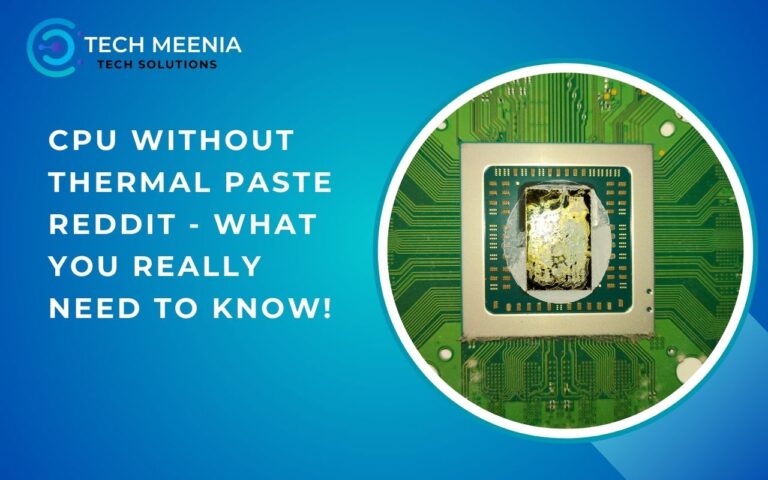If you’re looking for a powerful processor for gaming, video editing, AI tasks, or other high-performance computing, a CPU with AVX support is a must-have. But what exactly is AVX, and why does it matter?
A CPU with AVX support enhances performance in gaming, video editing, AI, and cloud computing by enabling faster parallel processing. Intel and AMD offer AVX-enabled CPUs, improving efficiency in high-performance tasks like rendering, simulations, and deep learning.
In this guide, we’ll break down everything you need to know about AVX, how it enhances CPU performance, and which processors offer the best AVX support in 2025.
Understanding AVX (Advanced Vector Extensions)!
AVX, or Advanced Vector Extensions, is a set of instructions that allows a CPU to process multiple data points simultaneously. Introduced by Intel and later adopted by AMD, AVX improves the efficiency of tasks such as gaming, rendering, AI processing, and scientific simulations.
How AVX Enhances CPU Performance:
A CPU with AVX support can handle large calculations more efficiently, reducing the time required for complex mathematical computations. This results in smoother gameplay, faster video rendering, and better AI model training.
How AVX Enhances Cloud Computing and Virtualization?
As cloud computing and virtualization become more popular, AVX (Advanced Vector Extensions) helps make server workloads run more efficiently. Many data centers use CPUs that support AVX because they can handle large amounts of data and perform complex calculations at the same time. This ability to process tasks in parallel helps servers run smoothly, even when dealing with demanding applications. AVX improves the performance of cloud-based services by speeding up tasks like data processing, simulations, and machine learning, making it easier for businesses to manage large-scale operations.

Servers that use AVX technology provide better performance for virtual machines and cloud environments. When multiple users or programs need to run at once, AVX helps distribute the workload evenly, preventing slowdowns. This is especially useful for companies that rely on cloud services to store and process large amounts of information. By improving efficiency and reducing delays, AVX plays an important role in making cloud computing faster and more reliable. Many enterprises depend on this technology to ensure that their online services, applications, and virtual systems operate smoothly.
Comparison of Intel and AMD CPUs with AVX!
| Feature | Intel CPUs | AMD CPUs |
| AVX Versions | AVX, AVX2, AVX-512 | AVX, AVX2 |
| Best Models | Intel Core i9-13900K, Xeon | AMD Ryzen 9 7950X, Threadripper |
| Performance | Higher efficiency in AVX-512 tasks | Strong performance in multi-threaded AVX workloads |
| Power Consumption | Can be high with AVX-512 | More power-efficient than Intel’s AVX-512 |
| Compatibility | Supported in most modern Intel CPUs | Supported in Ryzen and EPYC series |
Why Do You Need a CPU with AVX Support?
1. Gaming Benefits:
Modern games rely on physics calculations, AI interactions, and high-end graphics processing. A CPU with AVX support can handle these tasks more efficiently, improving FPS and reducing lag.
2. Video Editing and Rendering Advantages:
Video editing software like Adobe Premiere Pro and DaVinci Resolve benefit greatly from AVX. With AVX-enabled CPUs, rendering times are reduced, and multi-layered edits process faster.
3. AI and Machine Learning Applications:
Machine learning and AI models require high computational power. AVX allows CPUs to perform complex matrix calculations faster, making AI training and inference more efficient.
How to Check If Your CPU Supports AVX?
To check if your computer’s processor supports AVX instructions, you can use a simple command in Windows. First, open the Command Prompt by searching for “cmd” in the Start menu and clicking on it. Once the Command Prompt is open, type wmic cpu get instructionset and press Enter on your keyboard. After running the command, a list of supported instructions will appear on the screen. Look carefully for terms like AVX, AVX2, or AVX-512 in the list. If any of these appear, it means your processor supports AVX instructions. If you don’t see them, then your CPU does not have AVX support. This method is quick and does not require downloading any additional software.
Another way to check for AVX support is by using a free tool called CPU-Z. First, download and install CPU-Z from a trusted website. After installation, open the program, and look for the Instructions section, which displays all the supported processor features. If you see AVX in the list, it confirms that your processor can handle AVX instructions. This method is useful because it provides more detailed information about your CPU, including other important specifications. By using either of these methods, you can easily find out if your processor supports AVX without any complicated steps.
List of CPUs with AVX Support!
1. Intel Processors with AVX:
- Intel Core i5, i7, i9 (10th Gen and later)
- Intel Xeon processors
- Intel Core X-series (AVX-512 support)
2. AMD Processors with AVX:
- AMD Ryzen 5, 7, 9 (Zen 2 and later)
- AMD EPYC series
- AMD Threadripper series
Future of AVX Technology in CPUs!
As computers keep improving, AVX technology is also expected to become more advanced. In the future, new processors will likely come with better AVX features, making them more powerful and efficient. These improvements will help with tasks like artificial intelligence, scientific research, and processing videos and images. As technology continues to grow, AVX will play a bigger role in handling complex calculations, allowing computers to work faster and more smoothly. The demand for high-performance computing is increasing, and AVX is an important part of making sure that processors can keep up with these needs.
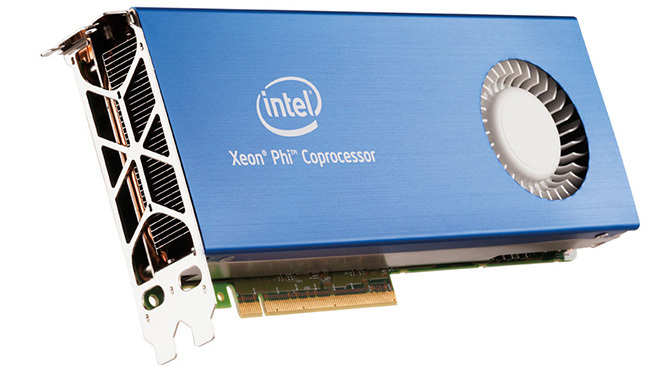
Both Intel and AMD are working hard to improve AVX-512, a more advanced version of AVX, so that it can be used in more types of applications. They are trying to make it more useful for different industries, from data analysis to gaming and beyond. As they optimize AVX-512, future processors will be able to handle more complex tasks with greater speed and efficiency. This means that new CPUs will not only be faster but also better at managing demanding workloads. As AVX technology continues to evolve, it will become an essential feature in the next generation of processors, helping computers perform better than ever before.
Best CPUs with AVX Support in 2025!
- Intel Core i9-13900K – Best for gaming and content creation.
- AMD Ryzen 9 7950X – Best overall performance.
- Intel Xeon Platinum 8380 – Best for enterprise and AI applications.
FAQs:
1. What is the best CPU with AVX support?
The Intel Core i9-13900K and AMD Ryzen 9 7950X are among the best CPUs with AVX support in 2025.
2. Does AVX improve gaming performance?
Yes, AVX helps with physics calculations and AI processing in games, leading to better FPS and reduced lag.
3. How do I know if my CPU has AVX?
You can check using Command Prompt (wmic cpu get instructionset) or software like CPU-Z.
4. Can I enable AVX on an unsupported CPU?
No, AVX support is hardware-dependent and cannot be enabled on CPUs that don’t have it.
5. Which Intel and AMD CPUs have AVX-512?
Intel Core X-series, Xeon processors, and some high-end AMD EPYC models support AVX-512.
Conclusion:
A CPU with AVX support can significantly enhance performance in gaming, video editing, AI, and other demanding tasks. With Intel and AMD continually improving AVX support, investing in an AVX-capable CPU ensures future-proofing for high-performance applications.