If you’ve encountered the error message “GPU processing thread is too slow waiting on CPU,” you’re not alone. This issue occurs when the CPU takes longer to process data, causing the GPU to wait and reducing overall system performance.
The error “GPU processing thread is too slow waiting on CPU” occurs when the CPU cannot keep up with the GPU’s processing speed. This can be fixed by updating drivers, optimizing system performance, closing background apps, or upgrading hardware for better compatibility.
Understanding why this happens and how to fix it is crucial for gamers, video editors, and professionals using GPU-intensive applications. In this guide, we’ll break down what causes this problem and provide step-by-step solutions.
Understanding GPU and CPU Processing!
1. What is GPU Processing?
A Graphics Processing Unit (GPU) handles visual rendering, including gaming graphics, video editing, and machine learning tasks. It processes multiple operations in parallel, making it much faster for graphics-heavy workloads.
2. What is CPU Processing?
A Central Processing Unit (CPU) is the main brain of the computer, responsible for executing instructions and handling system tasks. Unlike GPUs, CPUs focus on serial processing, which means they handle one task at a time but excel at general computing.
3. How Do GPU and CPU Work Together?
In most applications, the CPU prepares data and sends instructions to the GPU for rendering. If the CPU takes too long, the GPU must wait, leading to inefficiencies.
What Does “GPU Processing Thread is Too Slow Waiting on CPU” Mean?
The “GPU processing thread is too slow waiting on CPU” error occurs when the CPU fails to keep up with the GPU’s workload, causing delays in processing. This imbalance often leads to noticeable performance issues in various applications. In gaming, players may experience severe stuttering, lag, or sudden FPS drops, making gameplay feel choppy and unresponsive. This issue is particularly common in graphics-intensive games where the GPU is capable of rendering frames quickly, but the CPU struggles to process game logic, physics, and AI fast enough to keep up. As a result, the GPU is left waiting, reducing overall performance efficiency.

Beyond gaming, this problem can significantly impact tasks like video editing, 3D rendering, and other graphical workloads. In software that relies heavily on GPU acceleration, users may notice that rendering times are much longer than expected, even when the GPU is running at high capacity. Meanwhile, the CPU remains underutilized, indicating a bottleneck. This imbalance can be caused by outdated drivers, background processes consuming CPU resources, or hardware limitations. Optimizing system settings, closing unnecessary applications, and upgrading to a faster CPU can help restore balance and improve performance.
Causes of “GPU Processing Thread is Too Slow Waiting on CPU”!
1. CPU Bottleneck:
A CPU bottleneck occurs when the processor isn’t fast enough to keep up with the GPU. High-end GPUs require powerful CPUs to avoid delays.
2. Outdated or Incompatible Drivers:
GPU and CPU drivers act as communication bridges. If they are outdated, the GPU might not receive data efficiently, causing delays.
3. Improper Game or Software Settings:
Some games and software rely more on the CPU than the GPU. High physics simulations, AI calculations, or shadow rendering can overload the CPU.
4. Background Applications Consuming CPU Resources:
Unnecessary background processes take up CPU cycles, reducing efficiency. Running too many apps can slow down CPU-intensive tasks.
5. Hardware Limitations:
Older CPUs struggle to keep up with modern GPUs. If your hardware is outdated, upgrading might be necessary.
6. Poor Cooling & Overheating Issues:
Overheating leads to CPU throttling, where the processor slows down to prevent damage. This can cause the GPU to wait longer for instructions.
Best Ways to Fix “GPU Processing Thread is Too Slow Waiting on CPU”!
Addressing this issue requires optimizing both hardware and software settings. One of the most effective fixes is updating your GPU and CPU drivers, as outdated software can cause communication inefficiencies. Closing unnecessary background applications and disabling resource-heavy startup programs can free up CPU resources, reducing the bottleneck. Additionally, adjusting in-game settings like lowering CPU-dependent tasks (such as shadows and physics calculations) can help balance the load between the CPU and GPU.
If software optimizations don’t resolve the issue, hardware upgrades may be necessary. A more powerful CPU can better keep up with the GPU’s demands, eliminating performance gaps. Adding more RAM can also improve system responsiveness, allowing smoother data flow between the CPU and GPU. Proper cooling and system maintenance, such as cleaning dust from fans and ensuring good airflow, can prevent thermal throttling, which often worsens CPU performance. By taking these steps, users can minimize delays and enhance overall computing efficiency.
Common Causes and Fixes for “GPU Processing Thread is Too Slow Waiting on CPU”!
Below is a table outlining the most common reasons for this issue and their possible solutions:
| Cause | Explanation | Solution |
| CPU Bottleneck | The CPU is too slow to keep up with the GPU’s processing speed, causing delays. | Upgrade to a faster CPU or overclock the existing one if possible. |
| Outdated Drivers | Old or incompatible GPU/CPU drivers can lead to processing inefficiencies. | Update GPU and CPU drivers via the manufacturer’s website or Windows Update. |
| Background Processes | Too many applications running in the background consume CPU resources. | Close unnecessary programs and disable startup apps in Task Manager. |
| High In-Game CPU Usage | Graphics settings like shadows, physics, or AI put excessive load on the CPU. | Lower CPU-heavy settings in games while keeping GPU-intensive settings high. |
| Insufficient RAM | Not enough memory can slow down data transfer between CPU and GPU. | Upgrade to more RAM to allow smoother multitasking and processing. |
| Thermal Throttling | Overheating causes the CPU to slow down to prevent damage. | Clean dust from fans, improve cooling, and use a high-performance thermal paste. |
| Faulty Hardware | Aging or damaged components can cause inefficiencies in processing. | Check for failing components using diagnostic tools and replace defective parts. |
By addressing these causes with the recommended solutions, users can effectively resolve the “GPU processing thread is too slow waiting on CPU” issue and enjoy smoother performance.
How to Identify the “GPU Processing Thread is Too Slow Waiting on CPU” Issue?
Recognizing this error early can help prevent major performance problems. One of the most common signs is a significant drop in FPS while gaming, even though the GPU usage remains high. Players may notice stuttering, frame skipping, or long loading times despite having a powerful graphics card. Similarly, in video editing or 3D rendering, tasks that should complete quickly may take much longer, indicating that the CPU is struggling to keep up with the GPU’s processing speed. Monitoring tools like Task Manager or MSI Afterburner can reveal this imbalance by showing high GPU usage and low CPU usage, confirming that the bottleneck exists.
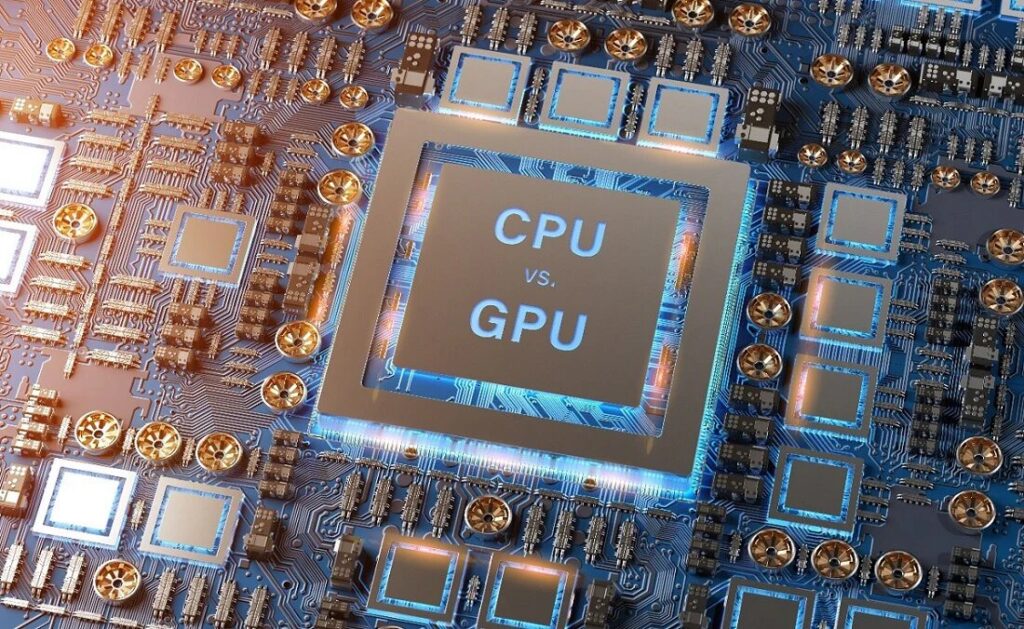
Apart from performance drops, system lag and unresponsiveness can also be warning signs. When the CPU is overloaded, background applications may become sluggish, and multitasking can feel slow. The problem becomes more evident when running resource-heavy applications, where the GPU remains active, but the CPU fails to deliver instructions fast enough. Checking CPU and GPU temperatures, ensuring proper cooling, and looking for outdated drivers can help identify potential causes of the issue before it severely affects system performance.
Fixes for “GPU Processing Thread is Too Slow Waiting on CPU”!
1. Optimize CPU & GPU Settings:
Adjust in-game settings, reduce shadow and physics quality, and enable hardware acceleration where applicable.
2. Update Drivers and System Software:
Always use the latest drivers from NVIDIA, AMD, or Intel. Also, keep your BIOS and Windows updated.
3. Close Unnecessary Background Processes:
Use Task Manager to end high-CPU-usage tasks and disable unwanted startup programs.
4. Overclock CPU & GPU (Advanced Users Only):
Overclocking can improve performance but comes with risks. Ensure proper cooling before attempting it.
5. Upgrade Your Hardware:
If your CPU is too weak for your GPU, consider upgrading to a newer processor that can handle the workload.
FAQs:
1. Why does my GPU keep waiting for the CPU?
Your CPU might be too slow to send instructions fast enough.
2. How do I fix the “GPU processing thread is too slow waiting on CPU” issue?
Optimize settings, update drivers, and close background apps.
3. Can overclocking help reduce this issue?
Yes, but it requires proper cooling.
4. Does upgrading my CPU fix the problem?
Yes, if your CPU is significantly weaker than your GPU.
5. What software can I use to monitor CPU and GPU performance?
MSI Afterburner, HWMonitor, and Task Manager.
Conclusion:
The error “GPU processing thread is too slow waiting on CPU” is a performance bottleneck that impacts gaming and rendering. By optimizing settings, updating drivers, and managing background tasks, you can reduce or eliminate this issue. If necessary, upgrading hardware is the best long-term solution.
Also Read:
- The Cpu Execution And The Gpu Execution Do Not Overlap – Read More Now!
- Process Lasso Error Setting Process Cpu Affinity – A Complete Guide!
- Pre Memory Cpu Initialization Is Started – A Comprehensive Guide!
- No Or Unknown Cpufreq Driver Is Active On This Cpu – Causes And Fixes!
- Cpu Machine Check Architecture Error Dump – Causes, Fixes, And Prevention!










