Overwatch 2 is a fast-paced shooter that requires both quick reflexes and reliable hardware. Many gamers wonder, “Is Overwatch 2 CPU or GPU intensive?” Understanding whether the game relies more on the processor or graphics card helps players optimize performance and ensure smooth gameplay.
Overwatch 2 is more GPU-intensive than CPU-intensive, as it relies on a strong graphics card for high frame rates and smooth gameplay. However, a decent CPU is still needed for processing game logic and physics. A powerful GPU ensures better performance in Overwatch 2.
In this article, we’ll break down how Overwatch 2 utilizes CPU and GPU power, system requirements, and how to maximize performance.
Understanding CPU and GPU Usage in Gaming!
When it comes to gaming performance, both the CPU and GPU play critical roles:
- CPU (Central Processing Unit) handles game logic, physics, AI, and background tasks.
- GPU (Graphics Processing Unit) is responsible for rendering visuals, textures, and effects.
Some games rely more on the CPU, while others are GPU-bound. Let’s explore which category Overwatch 2 falls into.
Is Overwatch 2 CPU or GPU Intensive?
Overwatch 2 is primarily GPU-intensive, meaning that the game depends heavily on the graphics card to render high-quality visuals and maintain smooth frame rates. A powerful GPU is essential for handling detailed textures, lighting effects, and fast-paced action without lag. Players aiming for high FPS and competitive performance should prioritize a strong graphics card to ensure seamless gameplay, especially at higher resolutions and refresh rates. The GPU processes the visual elements, ensuring that the game looks sharp and runs smoothly, even in intense combat situations.

However, while the GPU does most of the heavy lifting, the CPU still plays a crucial role in handling various in-game functions. It manages physics calculations, AI interactions, and background processes that keep the game running efficiently. For instance, character abilities, hit detection, and real-time game mechanics depend on the CPU to function properly. A balanced system with both a strong GPU and a capable CPU is ideal for the best Overwatch 2 experience, ensuring that the game runs smoothly without bottlenecks.
Overwatch 2 System Requirements!
1. Minimum Requirements:
- CPU: AMD Phenom X3 8650 or Intel Core i3
- GPU: AMD Radeon HD 7000 series or NVIDIA GTX 600 series
- RAM: 6GB
- Storage: 50GB SSD recommended
2. Recommended Requirements:
- CPU: Intel Core i7 or AMD Ryzen 5
- GPU: NVIDIA GTX 1060 or AMD R9 380
- RAM: 8GB+
These specifications show that Overwatch 2 can work on less powerful CPUs and GPUs, but greater hardware is required for best performance.
How CPU Impacts Overwatch 2 Performance?
- Single-threaded Performance: CPUs with faster single-core speeds are more advantageous for Overwatch 2 than those with more cores.
- Bottlenecks: Older or weaker CPUs may struggle, especially if paired with a high-end GPU.
How GPU Affects Overwatch 2 Performance?
When playing Overwatch 2 at 1080p resolution, a mid-range GPU is usually enough to deliver smooth performance. The game is well-optimized, allowing players to achieve high frame rates without needing top-tier hardware. However, as the resolution increases to 1440p or 4K, the demand on the GPU grows significantly. At these higher resolutions, a high-end graphics card becomes essential to maintain smooth gameplay and prevent frame drops.
The additional pixel density at 1440p and 4K requires more graphical power to render detailed textures and effects without compromising performance. Players aiming for ultra-high settings at these resolutions should invest in a powerful GPU to ensure a seamless gaming experience.
VRAM utilization in Overwatch 2 is moderate compared to some other modern games. On average, the game uses around 3GB to 6GB of VRAM, depending on settings and resolution. For players who want consistent performance without stuttering or texture loading issues, a GPU with at least 6GB of VRAM is recommended.
Best CPUs for Overwatch 2!
- Budget: Intel i5-12400F, Ryzen 5 5600X
- High-end: Intel i7-13700K, Ryzen 7 5800X
Best GPUs for Overwatch 2!
- Budget: NVIDIA GTX 1660 Super, AMD RX 6600
- High-end: NVIDIA RTX 3070, AMD RX 6800 XT
Overwatch 2 CPU vs. GPU Bottlenecks!
If your CPU is the bottleneck in Overwatch 2, you’ll experience noticeable FPS drops, especially in intense team fights where multiple abilities and characters are on screen at once. Since the CPU handles game logic, physics, and AI, a weaker processor may struggle to keep up, leading to stutters or sudden frame rate drops. This issue becomes more apparent in fast-paced situations, such as large battles or when multiple enemies and teammates are clustered together, putting extra strain on your processor. Lowering CPU-dependent settings like physics details or background processes can help alleviate some of these slowdowns.
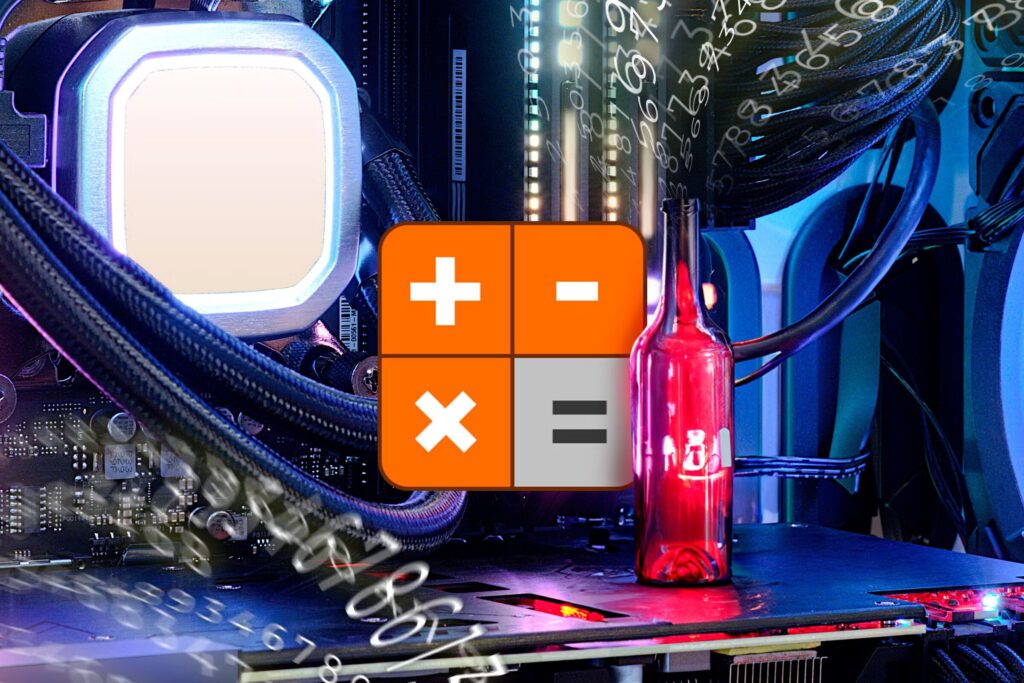
On the other hand, if your GPU is the bottleneck, you’ll likely encounter FPS dips when playing at higher resolutions or with ultra graphics settings enabled. Overwatch 2 relies heavily on a powerful GPU for rendering high-quality visuals, shadows, and textures, so a weaker graphics card may struggle to maintain smooth performance at demanding settings. Players may notice a sharp decline in FPS when increasing resolution to 1440p or 4K or enabling ultra settings, as these put immense pressure on the GPU. Lowering texture quality, disabling anti-aliasing, or adjusting effects like shadows and reflections can help reduce GPU strain and improve overall performance.
Optimizing Overwatch 2 for Best Performance!
Settings to Adjust:
- Lower Shadows and Effects for better FPS.
- Enable NVIDIA Reflex for lower input lag.
FAQs:
1. Does Overwatch 2 run better on AMD or Intel CPUs?
Overwatch 2 performs well on both, but Intel CPUs tend to have better single-core performance.
2. Can Overwatch 2 run on integrated graphics?
It can, but with low settings and reduced FPS.
3. Is Overwatch 2 more demanding than Overwatch 1?
Yes, due to improved graphics and new features.
4. Should I upgrade my CPU or GPU first for Overwatch 2?
Prioritize the GPU unless your CPU is very outdated.
5. How do I check if my CPU or GPU is the bottleneck in Overwatch 2?
Monitor CPU and GPU usage; if one is maxed out, it’s the bottleneck.
Conclusion:
So, is Overwatch 2 CPU or GPU intensive? The answer is primarily GPU-intensive, but the CPU still plays a crucial role. If you’re experiencing performance issues, consider upgrading your GPU first, unless your CPU is significantly outdated.
Also Read:
- What CPU Can My Motherboard Support? – A Complete Guide!
- Is My Processor Compatible With My Motherboard? All Guide!
- Is My Motherboard Compatible with CPU? Complete Guide!
- Understanding Motherboard and GPU Compatibility – Complete Guide!
- Graphic Cards Compatible with My Motherboard: A Complete Guide!










