When building or upgrading a PC, one of the most crucial considerations is ensuring proper cooling for the central processing unit (CPU). A well-cooled CPU not only improves performance but also ensures the longevity of your system. One key component of the cooling setup is the CPU fan or cooler. However, a common question that arises during the process is: Do all CPU fans fit all motherboards?
In this detailed guide, we’ll walk you through everything you need to know about CPU fans, motherboards, compatibility, and what factors to consider when choosing the right cooling solution for your PC.
Understanding the Relationship Between CPU Fans and Motherboards:
At first glance, one might assume that all CPU fans can fit any motherboard, but this is not the case. Several factors come into play when determining whether a CPU cooler will fit your motherboard. These factors include the CPU socket type, the physical size of the cooler, and clearance issues within the PC case.
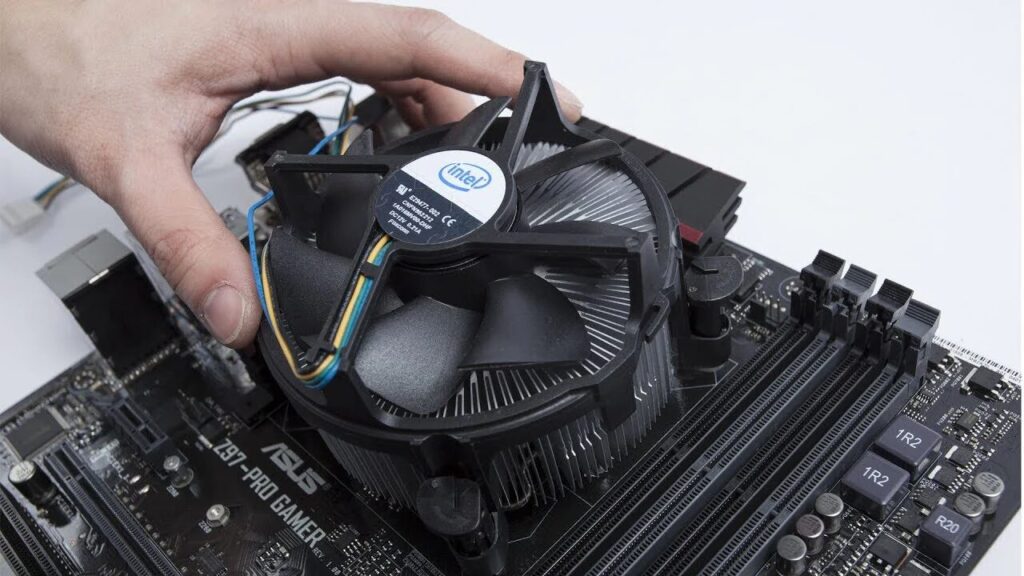
1. CPU Socket Type and Compatibility:
The CPU socket is a key determinant of whether a CPU fan will fit your motherboard. The CPU socket is essentially the interface between the CPU and the motherboard, and different CPUs are designed for different socket types.
There are multiple CPU socket types, but the two most common manufacturers are Intel and AMD, each with its own set of socket designs. Here’s a breakdown:
Intel CPU Socket Types
- LGA 1700: Supports Intel’s 12th and 13th Gen processors (Alder Lake and Raptor Lake).
- LGA 1200: Compatible with 10th and 11th Gen Intel processors.
- LGA 1151: Used for 9th Gen Intel CPUs and older.
Each of these socket types has specific dimensions, and therefore, CPU coolers designed for one socket type may not necessarily be compatible with another.
AMD CPU Socket Types
- AM5: Supports Ryzen 7000 series processors.
- AM4: The most widely used socket for AMD Ryzen processors up to the 5000 series.
- TR4 and sTRX4: These are used for AMD’s Threadripper processors, which require much larger coolers due to the larger surface area of the CPUs.
CPU coolers are typically labeled with the socket types they support. When purchasing a cooler, it’s essential to ensure that it is compatible with the socket on your motherboard. Otherwise, the mounting mechanism may not align properly.
2. Size and Clearance Considerations:
Even if a CPU fan is compatible with the socket type of your motherboard, the physical dimensions of the cooler can cause compatibility issues. This primarily concerns the height of air coolers and the potential conflicts they may have with other components such as RAM sticks and PCIe slots.
Air Coolers
Air coolers use a heatsink and fan(s) to dissipate heat from the CPU. However, some of these coolers, particularly those designed for high-performance systems, are quite large. Before purchasing an air cooler, it’s critical to check the height clearance inside your PC case. If the cooler is too tall, you may not be able to close the side panel of your case.
Moreover, wide air coolers may extend over the RAM slots, making it difficult to install or remove RAM. This is especially true with high-profile RAM sticks that have larger heatsinks. You need to ensure that the cooler you choose will provide enough clearance for your RAM and other nearby components.
Liquid Coolers (AIO)
Liquid coolers, or All-in-One (AIO) coolers, use a combination of liquid coolant and a radiator to cool the CPU. The size concern for AIO coolers is different from air coolers. With an AIO cooler, you need to consider where the radiator will be mounted in your case. Radiators come in various sizes, such as 120mm, 240mm, and 360mm, and you need to ensure that your case has enough space to mount the radiator, typically on the front, top, or rear.
3. Motherboard VRM Heatsinks and Fan Mounting:
Another important factor to consider is the VRM heatsinks located around the CPU socket. These heatsinks are designed to cool the voltage regulation module (VRM) of the motherboard, which ensures that the CPU receives the correct voltage.
On some motherboards, these heatsinks are quite tall, which can interfere with the mounting of large air coolers. If your motherboard has particularly large VRM heatsinks, you’ll need to check the clearance between them and the CPU cooler you plan to use.
4. Mounting Hardware and Backplate Issues:
Most CPU coolers come with their own mounting hardware. However, the compatibility of this hardware with your motherboard’s backplate is another factor to consider. In some cases, the mounting hardware of the cooler may not be compatible with the backplate of the motherboard, requiring an additional adapter or a custom backplate to ensure a secure fit.
5. Case Form Factor and Cooler Compatibility:
The form factor of your PC case is just as important as the motherboard and CPU cooler compatibility. Mini-ITX and Micro-ATX cases, for example, have significantly less space than a full tower ATX case. When working with smaller cases, you are more likely to face challenges with fitting larger CPU coolers, especially tall air coolers or AIO coolers with large radiators.
Always double-check the dimensions of your case and compare them with the size of the CPU cooler to avoid clearance issues.
Considerations for CPU Fan Purchases:
Now that we know the main elements that influence motherboard and CPU fan compatibility, let’s examine the things you should take into account when selecting a CPU cooler:

1. TDP Rating:
The Thermal Design Power (TDP) rating of your CPU is crucial when selecting a cooler. TDP represents the amount of heat your CPU generates under full load. Your cooler needs to be able to dissipate at least this amount of heat to keep your CPU from overheating. Most cooler manufacturers list the TDP rating that their coolers can handle, so ensure you select one that matches or exceeds your CPU’s TDP.
2. Noise Levels:
If you’re concerned about noise, consider choosing a cooler that has low-noise fans or one that is specifically designed for silent operation. Larger fans tend to spin slower and produce less noise while still providing adequate cooling. AIO coolers are often quieter than high-performance air coolers, but this varies based on the quality of the pump and fans.
3. Aesthetics and RGB Lighting:
For those who care about the aesthetics of their build, there are plenty of coolers with customizable RGB lighting. These can be controlled via software and synchronized with other components such as RAM, GPUs, and case fans for a unified look.
4. Price and Performance:
Finally, balance price and performance. High-end coolers offer better cooling performance, but unless you’re overclocking or using a high-end CPU, you may not need the most expensive option. For most users, a mid-range cooler will offer the best balance of performance, noise levels, and cost.
Conclusion: Not All CPU Fans Fit All Motherboards:
In summary, not all CPU fans fit all motherboards. Compatibility depends on several factors, including the CPU socket type, cooler size, clearance issues, and mounting hardware. By understanding these factors and checking the specifications of both your motherboard and cooler, you can ensure a smooth installation process and optimal cooling for your system.
Remember, the right CPU cooler will not only keep your processor cool but will also improve system stability and longevity. Be sure to check for compatibility, especially when upgrading or building a custom PC.
FAQs:
1. Can I use any CPU cooler with any motherboard?
No, not all CPU coolers fit all motherboards. Compatibility depends on factors like the CPU socket type, size of the cooler, and clearance within your case. You must ensure that the cooler supports your CPU’s socket type and has enough room to fit in your case without obstructing other components.
2. How do I know if a CPU cooler is compatible with my motherboard?
To determine compatibility, check the CPU socket on your motherboard and make sure the cooler you choose supports that socket type (e.g., LGA 1700 for Intel or AM4 for AMD). You should also check the cooler’s dimensions against your case’s available space and other components.
3. What happens if my CPU fan doesn’t fit my motherboard?
If the CPU cooler doesn’t fit, you won’t be able to mount it properly, leading to insufficient cooling or physical interference with other components such as RAM or VRM heatsinks. This can also lead to overheating or performance issues.
4. Do all motherboards work with both liquid and air coolers?
Both air and liquid coolers are designed for specific socket types, so you need to check compatibility based on that. However, liquid coolers also require space for the radiator, so your case needs to have mounting locations for it, which may vary based on the size of the radiator.
5. Do all CPU sockets use the same mounting system for coolers?
No, different CPU sockets often have different mounting systems. Manufacturers typically include multiple mounting brackets with coolers to support various socket types, but not all coolers support all sockets. Always check that the cooler you buy comes with the appropriate mounting hardware.
6. Can a large CPU cooler block access to other components?
Yes, larger air coolers can sometimes obstruct other components, such as RAM slots or PCIe slots. Before purchasing a cooler, check the dimensions carefully and ensure that there will be enough clearance around the CPU area on your motherboard.













